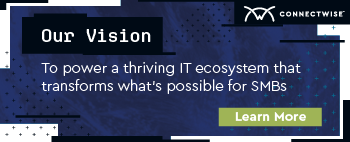Proposal automation: benefits, capabilities, and more
Ours is an age of increasing automation. From the MSP perspective, automation eliminates the number of manual tasks you need to perform and monitor, giving you room to deal with client-side work.
Proposals are a task that many MSPs automate these days, and doing so comes with a lot of benefits. We’ll explore the benefits and additional considerations to take into account when deciding how to automate your proposal process.
What is proposal automation?
Proposal automation involves using software and technology to streamline the creation, editing, and delivery of business proposals. Proposal automation software allows MSPs to create proposals and quotes quickly and efficiently, reduce errors in the process, and increase the overall quality of proposals.
Proposal automation software allows MSPs to automate:
- Formatting
- Document assembly
- Version control
Proposal automation software generally includes a variety of templates, libraries of pre-written content, and tools for collaborating with team members or clients.
How proposal automation works
Here’s a general overview of how proposal automation works:
- Templates: Proposal automation software typically includes a library of automation proposal templates to help MSPs create proposals quickly and easily. These templates are customizable and can be tailored to meet specific business needs.
- Content libraries: Proposal automation software may also include a library of pre-written content. This can include standard language for things like company background, product or service descriptions, and pricing.
- Collaboration: Many proposal automation tools allow collaboration with clients on proposals in real time, remotely or locally. This streamlines the review and approval process.
- Analytics: Proposal automation software includes analytics features that allow businesses to track the performance of their proposals. These can include metrics such as open rates, time spent on the proposal, and conversion rates.
- Delivery: Once a proposal is complete, proposal automation software delivers it to clients quickly and easily. Automated CPQ software includes features such as electronic signatures, email integrations, or even online proposal portals — all of which makes the sales-to-client proposal exchange easy.
Put simply, proposal automation streamlines the proposal creation process, reducing the time and effort required to create high-quality proposals. Learn more about ConnectWise CPQ and our other programs to get a feel for what we offer.
Proposal automation: current capabilities and limitations
Proposal automation makes the proposal creation process faster, more accurate, and more efficient. However, as with anything, there are some limitations.
Capabilities
- Time savings: Proposal document automation can significantly reduce the time required to create proposals, freeing up sales teams to focus on other high-value tasks.
- Consistency: Automation ensures that proposals are consistent in format, language, and messaging, which can help reinforce a company’s branding and increase its credibility.
- Collaboration: Proposal automation tools can help team members collaborate on proposals in real time, whether they’re in the same office or working remotely.
- Customization: Software often includes templates and content libraries for MSPs to customize to meet their specific needs.
- Analytics: Many proposal automation tools provide analytics features that allow businesses to track the performance of their proposals and make data-driven decisions about their proposal strategy.
Challenges
- Complexity: Depending on the level of automation and customization required, software configuration can be complex and require technical expertise and setup resources.
- Learning curve: MSPs may need training on how to use the proposal automation software, requiring time and resources.
- Limited personalization: While proposal automation can help businesses create consistent proposals quickly and consistently, it may not be as effective at personalizing proposals for individual clients.
- Cost: Proposal automation software can be expensive, especially for small businesses or those with limited budgets.
- Technology limitations: Proposal automation tools may not integrate seamlessly out-of-the-box with other software or platforms in use.
While these challenges are worth considering when integrating proposal automation, it’s important to remember that they are not nearly as large as the issues that come with having no form of automation at all.
Integrating proposal automation into your MSP sales process
Integrating proposal automation into your MSP sales process helps you create and deliver proposals faster and more efficiently. And better operational efficiency can lead to more revenue.
Here are some steps to follow when integrating proposal automation into your sales process:
- Customize your templates and content libraries: Once you’ve chosen a proposal automation tool, customize your templates and content libraries to reflect your branding and messaging. Make sure the language and formatting are consistent with your other sales materials and that the content is tailored to your target audience.
- Train your team: Make sure that your sales team is trained on how to use the proposal automation tool effectively. This may involve providing training sessions, tutorials, or other resources to help them get up to speed. When exploring potential sales automation tools, consider the education and training opportunities each potential partner provides.
- Use analytics to track performance: Proposal automation tools often include analytics features that allow you to track the performance of your proposals. Use this data to make data-driven decisions about your proposal strategy and identify areas for improvement.
- Integrate with your other sales tools: Proposal automation is most effective when it's integrated with your other sales tools, such as your customer relationship management (CRM) platforms, email marketing software, and professional service automation (PSA) software. Platform integration can uncover new efficiencies, deepen business insights, and enable more effective processes across departments.
- Continuously improve: Finally, make sure that you’re continuously improving your proposal automation process. Solicit feedback from your team and clients, track your performance metrics, and look for ways to optimize your proposal automation process to make it more effective and efficient.
The right quote and proposal automation solutions allow you to develop high-quality proposals quickly and efficiently, freeing up your team to focus on other high-value tasks. For more tips on making the most out of CPQ integrations, check out our 30-minute webinar, PSA and CPQ: Better Together.
Finding the best proposal automation solutions
Here are steps you can take to find the best proposal automation solutions:
- Identify your needs: Before evaluating different proposal automation solutions, it’s important to identify your specific needs. Consider factors such as the size of your team, the complexity of your sales process, and the types of proposals you typically create.
- Research different solutions: Once you’ve identified your needs, research different proposal automation solutions. Look for solutions that meet your specific requirements and have a track record of success with MSPs at a similar maturity stage.
- Evaluate features: Consider the features offered by different proposal automation solutions, such as templates, content libraries, collaboration tools, analytics, and integration capabilities. Make sure that the solution you choose has the features you need to create high-quality proposals quickly and efficiently.
- Consider ease of use: It's important to choose a proposal automation solution that is easy to use and customize. Look for solutions that have intuitive interfaces and provide user-friendly tools for customizing templates and content libraries.
- Look for integration capabilities: Proposal automation is most effective when integrated with your other sales tools, such as your CRM, email marketing software, vendors/distributors, and project management tools. Make sure that the proposal automation solution you choose integrates seamlessly with critical components of your tech stack.
A hands-on approach is good, too: Take a free tour of ConnectWise’s CPQ demo to see how proposal automation can help take your sales efficiency to the next level.