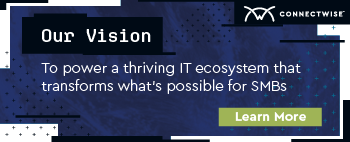How sales orders can help optimize your conversion process
Sales impact all aspects of your business, from your operations to your bottom line. Financial goals drive your sales—but before you can achieve those goals, you have to establish a process for bridging the gap between an opportunity and a service ticket, project, or assignment.
This isn’t always easy, especially when you’re fielding a high volume of opportunities. However, the use of sales orders can help you to optimize your sales process and ease many administrative pressures that your company may be facing.
In our webinar Utilizing Sales Orders, exclusive to ConnectWise partners, software training consultants Dylan Baxter and Renee Bergstresser walk through some of the ways in which sales orders can be used to boost your business. They break down everything from the basics of what sales orders actually are to when and why you should be using them—and what benefits they bring.
Here are some of the key insights from their discussion.
What is a sales order?
Sales orders allow your company to process, receive, and track orders as clients place them. When your company receives a request from a client, it can use sales orders, a function offered in ConnectWise Manage®, to convert opportunities to different service records—and keep track of those conversions.
Sales orders are used because they create a system that streamlines handoffs between your sales and service teams, increasing efficiency and relieving friction.
“It’s really useful in an event when you have specific products you want to make sure are ordered or delivered to the site before your service team starts,” Dylan says.
Simply put, sales orders create a methodological system that allows your sales team to convert numerous opportunities as they are won, while making sure that you’re equipped with the necessary inventory to complete those requests.
When should you use sales orders?
To get the most value out of sales orders, it’s just as important to know when not to use them as it is to know when you should.
“The answer to when you should be using a sales order tends to be because different people are involved in the handoff, or because you have very specific billing requirements,” explains Renee.
One instance in which sales orders can be useful is when your company is juggling too many opportunities at once and your sales team is at capacity. To meet your leads with full-service capacity, your company needs an airtight process for converting opportunities into service tickets, projects, and agreements. Otherwise, opportunities can quickly slip through your fingers.
By automating parts of the conversion process, sales orders help ease the burden on your sales team when they are overwhelmed with opportunities. And by eliminating some of the administrative headaches that come with converting a sale, Sales orders can help your company maintain efficiency during even the busiest of times.
Sales orders are also useful when your company is dealing with products and inventory on larger sales. Say, for instance, that a company asks you to install a full-fledged security system in their office, complete with sensors, security cameras, and remote control panel access. Since the upfront cost of hardware would place a burden on you, your company could use a sales order to collect and bill for all of the necessary equipment—before labor is even scheduled for the installation.
How do sales orders streamline sales handoffs?
Workflow rules can be created to automate your sales process around sales orders. Workflow rules are often created to streamline the handoff process based off of record status changes automatically, allowing your company to cut back on administrative upkeep.
“You really want to make sure you have the system working with you, rather than against you,” Dylan says.
By automating admin work and allowing you to build accountability into the process around your sales order handoff, the ConnectWise Manage system works with you so that all actions are targeted and strategic. With clear workflow rules in place, sales orders smooth coordination between your sales team, procurement team, and delivery team—simplifying business as a result.
How does billing work with sales orders?
With sales orders, billing is made simple. In addition to the ability to convert sales orders into billable tickets, projects, or agreements, you can also create an invoice directly from the sales order. When invoicing, you can select which kinds of products you’re charging for and send invoices for different parts of a project at different times.
Including sales orders in your handoff process also gives you additional billing options. For example, if you are billing hardware separately from time, this is a great reason to use a sales order, which gives you the option to bill for hardware initially as an upfront cost, and bill for time and labor after the project has been completed.
“I would really say this is the special sauce of sales orders—the ability to invoice directly from them,” says Dylan.