As technology improves, we've come to rely more heavily on cloud-based services. However, this creates the potential for additional cybersecurity risks and challenges. While cybersecurity is an area of focus for many organizations, it's possible you could have a blind spot in your data protection strategy: Azure Active Directory (AD). In this blog, we'll explore what Azure AD is, why SaaS backup for Azure AD is so important, and what businesses need to know to keep their data safe.
Azure Active Directory (AD) is a cloud-based identity and access management service from Microsoft. It controls access to applications and app resources, based on your business requirements, including provisioning users, entitlements, and credentials. It’s used with Microsoft 365, Azure, Dynamics, and Intune.
With organizations heavily relying on cloud-based identity and access management services, Azure AD has become a critical piece of infrastructure for many businesses, and it is subject to the same potential compromises and cybersecurity threats that Microsoft 365 or on-prem data is subject to.
Azure AD backup services are essential for several reasons:
As a result, it’s imperative to have some sort of backup plan and solution for Azure AD ready.
Most SaaS applications don’t have native backup and flexible recovery capabilities for user data. Microsoft 365 relies on recycle bins and file version histories as recovery mechanisms, which are not true backup functionalities.
“We strive to keep the services up and running; however, all online services suffer occasional disruptions and outages, and Microsoft is not liable for any disruption or loss you may suffer as a result. In the event of an outage, you may not be able to retrieve your content or data that you’ve stored. We recommend that you regularly backup your content and data that you store on the services or store using third-party apps and services.”
– Microsoft 365 Services Agreement
Here are some of the key areas where native capabilities fall short:
Retention: The native restoration capabilities for an accidental Azure AD account deletion, for example, is only 30 days. If your team needed to restore something outside of that period, you would be out of luck. Additionally, if users are permanently deleted from Azure, neither you nor Microsoft customer support can restore a permanently deleted user. For MSP teams, those types of limitations are not acceptable.
Recovery times: Minimizing downtime is one of the critical roles of any MSP. The native capabilities of Azure AD may not restore business continuity fast enough. In some situations, a day’s lost operations can be crippling for a client.
Data loss protection: Cyberattack protection is always going to be top of mind for any MSP. In the event of data loss due to cyberattacks, Azure AD Backup may not mark items that your team sees as essential for protection or restoration.
Limitations: Azure AD Backup does not support some legacy OSs or applications and requires significant bandwidth for any sort of data transfer.
Expense: If your clients have a large amount of data to backup, require frequent backups, or are looking for a longer retention period, relying solely on Azure AD backup can get expensive quickly.
Backing up Azure AD ensures limited disruption to your operations during a service interruption. All your usernames and passwords used for authentication can be easily recovered and restored, ensuring your team maintains access to apps, including those that use SAML and OAuth.
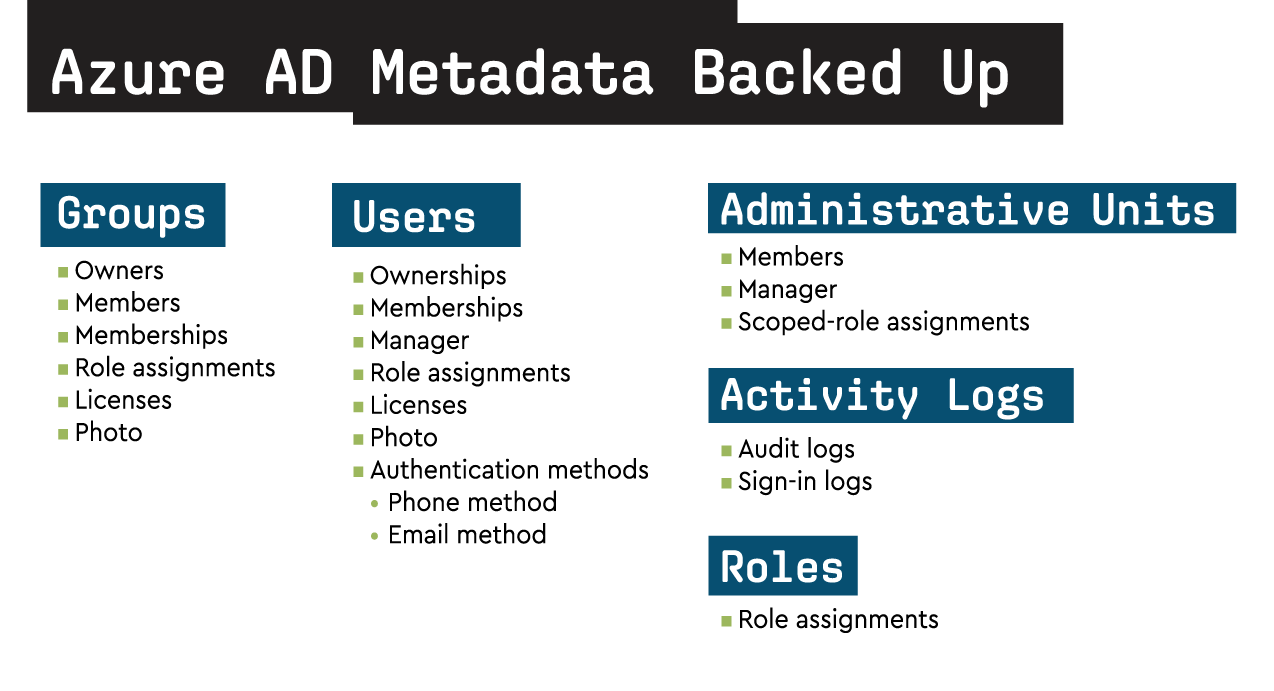
We recommend working with your clients to make sure you have clearly defined recovery point and recovery time objectives. These metrics ensure that there’s a mutual agreement on expectations for how quickly systems will be back online after an incident and what is an acceptable amount of potential data loss.
For more information on how to back up Azure AD, check out our webinar “Azure AD: The Blind Spot in Your Data Protection Plan”.
File backup should be top of mind at all times — not just on World Backup Day. By bringing SaaS Backup into the mix, MSPs can reap some of these added benefits.
SaaS backup for Azure AD provides MSPs with a reliable and efficient backup solution that can help them deliver backup and disaster recovery services to their clients. Because of potential client familiarity, it also provides a solid backup and recovery foundation upon which an MSP can further develop and scale more sophisticated backup systems.
At ConnectWise, we pride ourselves on offering unmatched software, services, and community to empower IT solution providers to achieve their most ambitious vision of success. As a result, I’m proud to say that ConnectWise SaaS Backup™ offers the broadest coverage in the market in a single platform, covering Microsoft 365 Platform, Microsoft 365 Azure AD, Microsoft Dynamics, Salesforce, and Google Workspace. You’ll also have unlimited cloud storage with configurable retention for up to 99 years.
You have two levels of coverage to choose from:
This basic process covers how you can begin establishing SaaS backup for Azure AD for clients and can easily be completed in minutes:
By following these steps, you can start providing Azure backup and disaster recovery services to your customers.
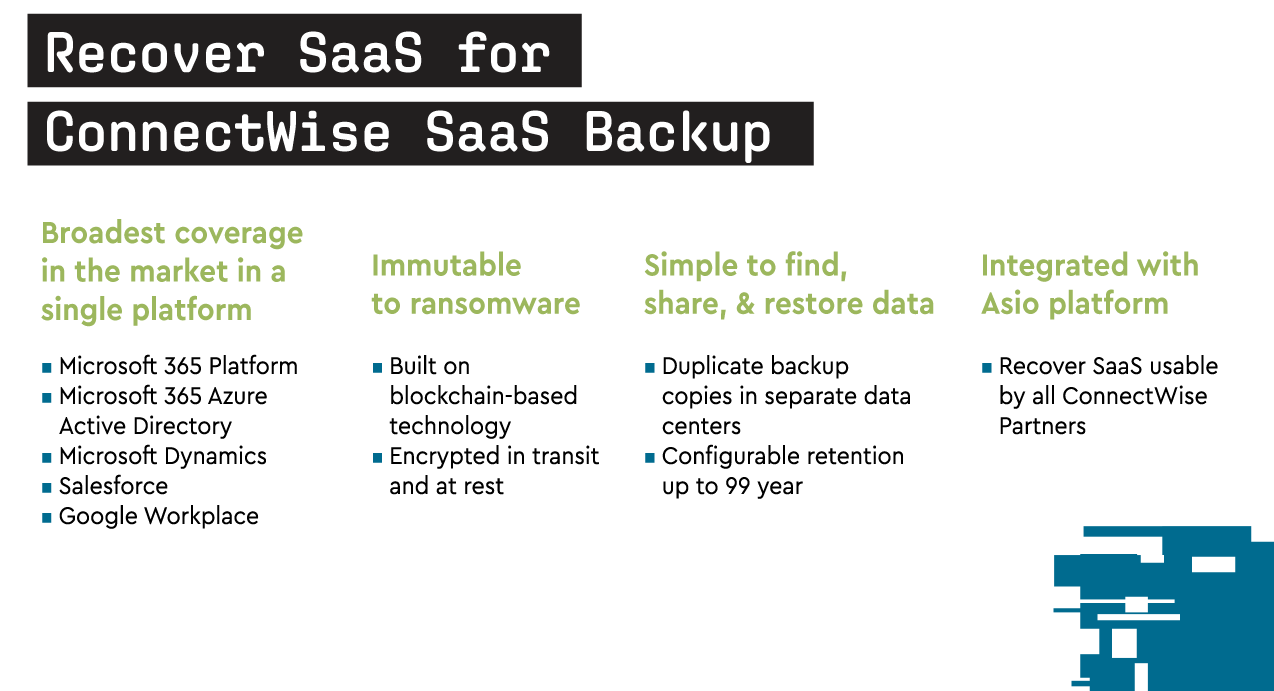
Companies of all sizes increasingly rely on cloud-based software-as-a-service (SaaS) applications to streamline daily operations and increase productivity. This includes Azure Active Directory, which allows businesses to manage user identities and access to various resources. While the cloud-based nature of Azure AD provides numerous benefits, such as scalability and flexibility, it is also susceptible to data loss incidents.
Many businesses wrongly assume that the SaaS provider protects their data, but SaaS providers such as Microsoft Azure typically have shared responsibility models, where the customer is responsible for backing up their own data. By turning to ConnectWise SaaS Backup for Azure AD, MSPs can help clients scale up a backup and recovery system that meets them exactly where their needs and preferences already are.
Disadvantages of Azure AD Backup include:
With this said, many of these issues can be mitigated by a tool like ConnectWise SaaS Backup, making it a no-brainer for MSPs and their clients already established in Azure AD.
You can use the Azure portal, PowerShell, or Transact-SQL to back up an Azure SQL database. Here are the steps to backup an Azure SQL database using the Azure portal:
Once the backup is completed, you can download the backup file from the storage account and store it in a safe location.
Alternatively, you can also use PowerShell or Transact-SQL to back up an Azure SQL database. PowerShell provides cmdlets to export an Azure SQL database to a BACPAC file, while Transact-SQL provides the BACKUP DATABASE statement to back up a database to a BACPAC file.
The Soft Delete feature applies to the following types of backups in Azure:
Soft Delete does not apply to backups that are stored in a separate storage account, as they are not protected by the Soft Delete feature of the original storage account. Additionally, Soft Delete does not provide protection against data corruption or other types of data loss, so it is important to implement a comprehensive backup and disaster recovery strategy to protect your critical data.
Yes, Azure AD Backup provides encryption for data at rest and in transit. Backup encryption helps protect the confidentiality and integrity of your data during backup and restore operations.
When it comes to selecting the best SaaS backup solution for Azure AD, there are a lot of considerations to keep in mind:
You need to consider the needs of your general client base, not just now, but potentially in the future as your clients and MSP business start to scale up.
ConnectWise SaaS Backup fits neatly into all these categories. With its easy-to-use interface and robust backup and restore capabilities, it can help you protect your clients' critical data and ensure business continuity in the face of unexpected events.