CONNECTWISE RMM
IT automation software to solve complex problems faster
Repetitive, manual efforts delay issue resolutions, frustrating techs and the customers they support. Use out-of-the-box capabilities to remediate a wide range of possible issues from day one and eliminate customer concerns.
Streamline IT operations with intelligent IT automation from ConnectWise RMM
ConnectWise RMM empowers your technicians to resolve issues faster by automating routine tasks and complex processes. With an intelligent IT automation solution, you gain access to pre-built best-practice monitors, remediation tasks, and advanced scripting capabilities—plus deeply customizable fields and workflows to tailor automation to your exact needs.
Pre-built tasks
Utilize hundreds of pre-built tasks on their own or combined in custom scripts to address common remediations with minimal effort.
AI-generated scripting
Save time and solve more issues by using AI, ConnectWise Sidekick for RMM, to generate PowerShell, batch, and bash scripts.
Custom fields
Provide customization and flexibility in your IT automation solutions to fit your exact use cases with end-user defined fields that are script accessible.
Intelligent monitoring and alerting
Enhance error detection for Windows, Mac, Linux, and VMware with more than a thousand pre-built intelligent alerts or custom-built monitors.
PSA policies
Set your team up for success by streamlining the ways issues are categorized for seamless ticket triage, billing, and reporting.
Workflow automation
Create custom workflows, or use our pre-built templates, to standardize processes that span your toolset.
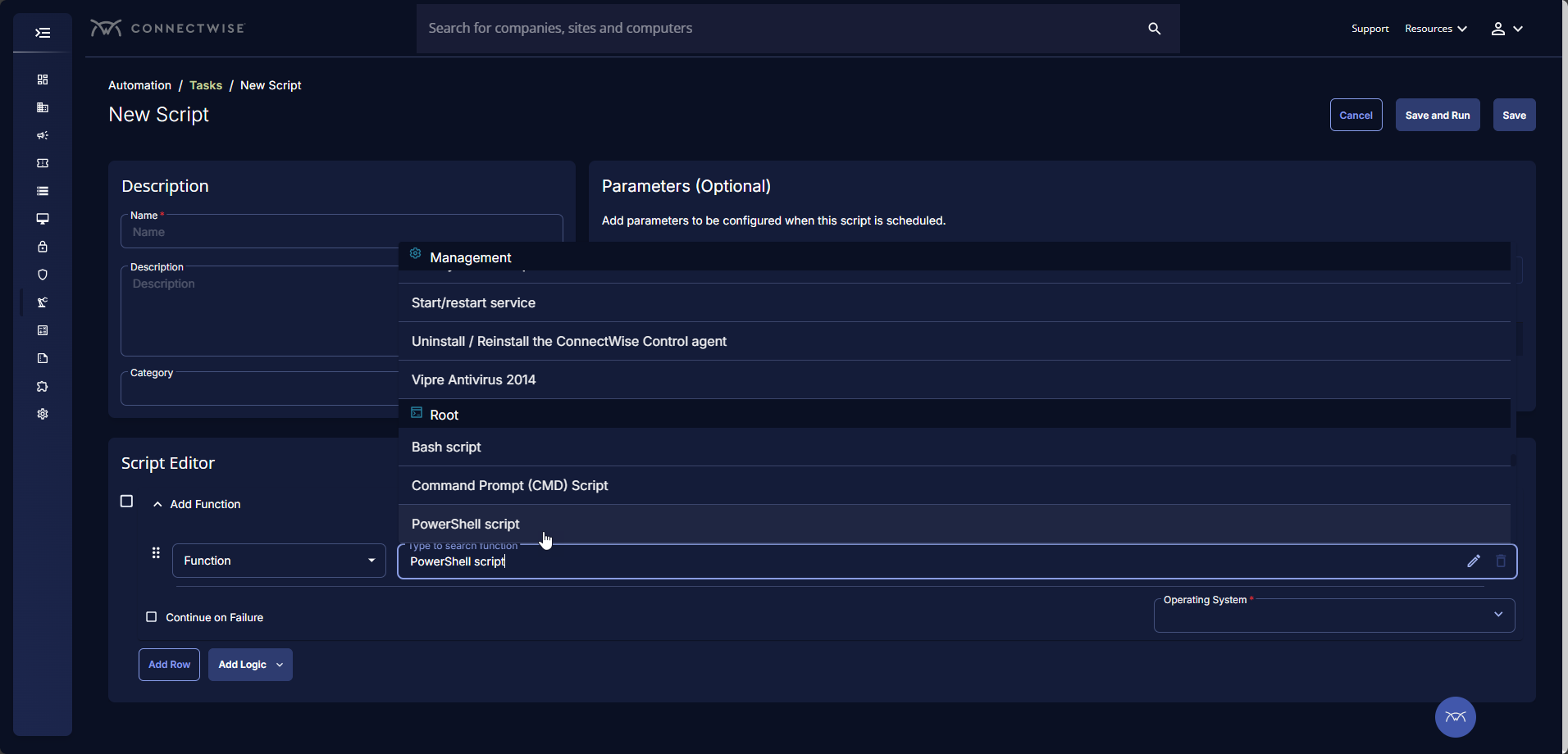
Discover the keys to automated service delivery
From simple tasks to complex processes, automate your IT with ConnectWise RMM.
Explore more features of ConnectWise RMM
FAQs
What types of IT automation tasks are included?
The platform includes hundreds of pre-built tasks to automate common remediations. These can be used as-is or included in larger custom scripts and workflows to solve more complex problems efficiently.
Can I build my own scripts?
Yes. You can write your own PowerShell, batch, or bash scripts—or leverage AI-generated scripting to create scripts automatically based on your goals. No scripting experience is required—the AI assistance makes it easy for any technician to build powerful automations quickly and confidently.
What is a workflow automation builder?
Our workflow automation builder lets you create fully customized or template-based workflows. This allows you to standardize and automate end-to-end processes like ticket triage, device remediation, and end-user setup Learn more about the benefits of workflow automation.
Can ConnectWise RMM’s automation reduce the need to hire additional technicians as we scale?
Yes. ConnectWise RMM automates repetitive tasks, enabling your team to support more endpoints without adding headcount—maximizing operational efficiency as you scale.
How can your AI scripting assistant reduce IT dependency on PowerShell experts?
While AI cannot replace PowerShell expertise, the AI-assisted script generation translates natural language into script suggestions, streamlining script creation and reducing reliance on PowerShell specialists.
What’s the ROI timeline most customers see after adopting the IT Automation features?
Most partners realize ROI from our IT automation solutions within 30–90 days through reduced manual effort in patching, alert handling, and system remediation. Our RMM ROI Calculator can help you estimate the potential savings for your business.
Can automation be scheduled and tiered based on client, site, or device group policies?
Yes. RMM automation from ConnectWise allows policies to be tailored by client, site, or device group, ensuring precise, scalable automation across environments.
What level of oversight do we get on automated tasks?
All automated tasks in ConnectWise RMM are logged with a complete audit trail.
Does the automation system integrate with ConnectWise PSA and other tools in the ecosystem?
Yes. ConnectWise RMM integrates seamlessly with ConnectWise PSA, enabling ticket mapping with PSA service boards, SLA tracking, and billing. Beyond traditional integrations, ConnectWise RMM can be unified with over 40 apps via the ConnectWise Asio Platform.
Can AI scripting generate reliable production-ready scripts, or does it still require technician QA?
AI-generated scripting within ConnectWise RMM accelerates script creation and simplifies review, but technician QA is recommended before deploying any new scripts into production environments.







