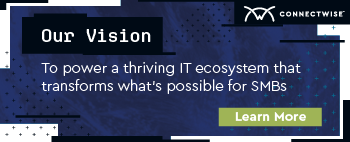-
MDRAddress the growing frequency, type, and severity of cyber threats against SMB endpoints
-
SIEMCentralize threat visibility and analysis, backed by cutting-edge threat intelligence
-
Risk Assessment & Vulnerability ManagementIdentify unknown cyber risks and routinely scan for vulnerabilities
-
Identity ManagementSecure and streamline client access to devices and applications with strong authentication and SSO
-
Cloud App SecurityMonitor and manage SaaS security risks for the entire Microsoft 365 environment.
-
SASEZero trust secure access for users, locations, and devices
-
Enterprise-grade SOCProvide 24/7 threat monitoring and response backed by proprietary threat research and intelligence and certified cyber experts
-
Policy ManagementCreate, deploy, and manage client security policies and profiles
-
Incident Response ServiceOn-tap cyber experts to address critical security incidents
-
Cybersecurity GlossaryGuide to the most common, important terms in the industry
Remote Monitoring & Management (RMM) Blog Posts
03/27/2024
4 min read
Why ConnectWise RMM changes the game for MSPs
By: Jason Short
Behind the outward signs of MSP success are solutions that deliver reliability, high performance, and responsiveness to clients—solutions such as ConnectWise RMM.
Remote Monitoring & Management (RMM)
01/18/2024
4 min read
Driving productivity through workflow automation
By: Amit Mehta
Explore how automation catalyzes MSP growth by enhancing operational efficiency and scalability.
Remote Monitoring & Management (RMM)
12/28/2023
2 min read
ConnectWise Automate: A year of enhancements and innovations
By: Vernon Southmayd
Take a look back at some of the most valuable enhancements made to ConnectWise Automate™ throughout 2023 and discover how these exciting innovations can benefit your business.
Business Growth
09/25/2023
3 min read
PSA vs. RMM: an IT management software comparison
By: April Taylor
Take an in-depth look at RMM and PSA software platforms to help you decide which is best for your MSP. (Spoiler alert: It might not be what you think).
Remote Monitoring & Management (RMM)
09/13/2023
3 min read
Improve scalability and security with server hardening techniques
By: Jason Short
Implementing a robust server hardening protocol can help protect your clients from cyber threats and set you apart from the competition.
Remote Monitoring & Management (RMM)
09/07/2023
3 min read
Network segmentation: definition, examples & more
By: Deepak Velayudhan
Learn how network segmentation can help transform and scale your business through improved security and better customer service.
Remote Monitoring & Management (RMM)
08/31/2023
5 min read
11 critical tasks for your network maintenance checklist
By: Deepak Velayudhan
A network maintenance checklist can help you organize activities, keep networks running efficiently, and prevent unexpected issues.
Remote Monitoring & Management (RMM)
08/29/2023
5 min read
Must-have network device monitoring tools for MSPs
By: Anthony Johnson
Network device monitoring is a key element of a comprehensive cybersecurity strategy. Learn about the categories of top network device monitoring tools that keep devices safe from intrusion and leaks.
Remote Monitoring & Management (RMM)