5/18/2021 | 2 Minute Read
Topics:
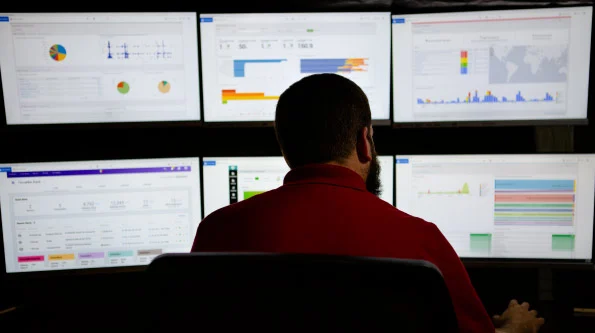
Cybersecurity is no longer a question of IF you should provide those services, but HOW to implement it into your offerings. Threats are constantly evolving and strengthening, and you and your clients must be protected.
There are so many facets to cybersecurity, including proper patch management. In a Duo Trusted Access Report from 2019, 51% of Mac OS devices were not running the most up-to-date version of their operating system, while Windows 10 usage is on the rise. This means that the majority of Mac OS devices are not running the latest security patch, leaving many networks vulnerable to threats.
Proper patch management is critical to protecting client data and uptime, but it’s just one of many security considerations. When it comes to compromising a device or network, malicious actors look for any way to gain entry. It may surprise some, but operating system vulnerabilities actually provide bad actors with easy access. A solution is to harden operating systems.
Before we dive into the eight steps of OS hardening, here are a couple of definitions to clarify.
Search Security says:
When you harden a box, you’re attempting to make it bulletproof. Ideally, you want to be able to leave it exposed to the general public on the internet without any other form of protection. This isn’t a box you’ll use for a wide variety of services. A hardened box should serve only one purpose—it’s a Web server or DNS OR Exchange server, and nothing else. You don’t typically harden a file and print server, a domain controller, or a workstation. These boxes require too many functions to be properly hardened.
This definition takes a more liberal stance:
Hardening of the OS is the act of configuring an OS securely, updating it, creating rules and policies to help govern the system in a secure manner, and removing unnecessary applications and services. This is done to minimize a computer OS’s exposure to threats and to mitigate possible risk.
To provide your clients with peace of mind, safeguard their sensitive data, and differentiate your security offerings from others, here are six ways to harden customers’ operating systems:
Different operating systems will have their own intricacies, but there are OS hardening techniques that can apply to any operating system used. Keep in mind that this list doesn’t include everything you can do, so be sure to implement other additional system hardening strategies as you see fit. However, to minimize your client’s risk of a cyberattack, you should follow these tips at a minimum.
Protecting your clients’ environments will be an ongoing, continuous effort that can be tackled in a multitude of ways. Operating system hardening is a good place to get started. As their trusted security advisor, you should empower your clients by educating them on the importance of OS hardening and the value of keeping their systems up to date. As a result, they can rest assured that everyone has played their part in keeping systems secure.