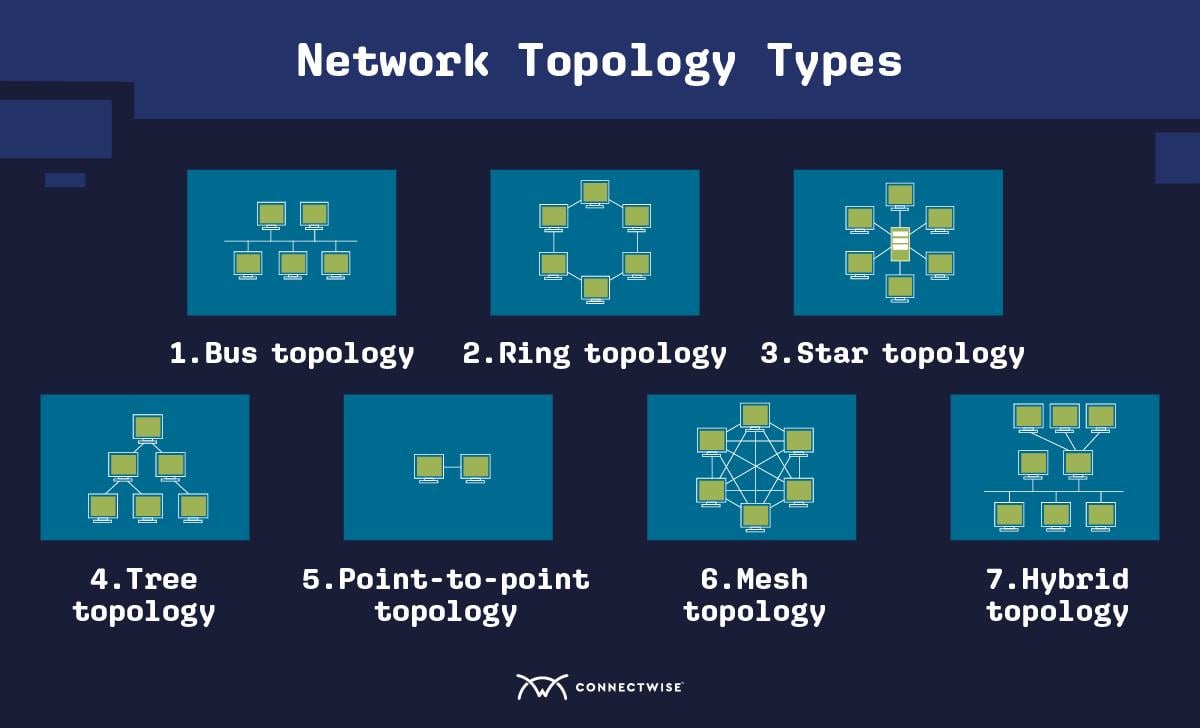Key takeaways
- Network topology refers to how devices are physically and logically arranged within a network, and it plays a critical role in performance, security, scalability, and reliability.
- Different topology types, such as star, mesh, tree, bus, ring, point-to-point, and hybrid, offer unique advantages and trade-offs depending on business needs and infrastructure complexity.
- Selecting the right topology depends on factors like industry type, future growth plans, physical location, data volume, reliability requirements, and budget.
- Visualizing and managing network structures with network topology software helps IT teams design, configure, and maintain optimal environments for clients.
- Tools like remote monitoring and management (RMM) with built-in network monitoring features support continuous oversight, automated tasks, and simplified maintenance for complex or growing network infrastructures.
There’s more involved in building a house than how many rooms it has and how big they are. Whether you are building from scratch or making a renovation, you’re not going to make changes without a blueprint or a plan. This shows exactly what the basic structure of the house looks like.
Similarly, a computer network should be designed in a way that takes function, efficiency, security, and more into account. This aspect of network design is known as network topology, and it’s an essential part of effective and successful network planning and management. This article explains what topology does in networking and provides summaries of the main types.
Network topology definition
Network topology has two aspects. First is the physical aspect, which is the devices themselves in a computer network and how they are arranged so that they communicate with each other efficiently: computers, servers, routers, switches, and more.
Second is the logical aspect of network topology. This encompasses the actual connections between said devices or groups of devices.
Both aspects are critical to understanding what network topology is, as well as designing a network topology to meet customer needs.
Why network topology is important for MSPs
The topology of a network has a significant effect on its overall functionality. Just like pipes that are placed in an inappropriate configuration may not provide enough water pressure, a network topology design that cannot handle the data needs of an organization may not provide enough bandwidth or speed.
The main reasons why you need to have a strong understanding of topology in computer network design include:
- Network performance. Network topology outlines the path that data takes between components, how those components send and receive data from external sources, and how they communicate with each other. Ensuring that the path is efficient at every step supports better performance, faster data transfer, and greater reliability.
- Security, monitoring, and maintenance. Certain types of network topologies offer greater security. In general, well-planned network topologies make it easier for you to quickly identify potential vulnerabilities, troubleshoot problems, and pinpoint where updates or upgrades are needed.
- Scalability. Networking needs may expand as an organization grows. A carefully thought-out topology in computer network planning can handle and integrate additional devices to support more data.
- Cost-effectiveness. A network topology should not include any extraneous components.
- Energy use. Streamlining the data path via a network topology diagram and other planning helps networks use energy efficiently.
Most importantly, network topology can affect business performance by enabling users to access data quickly as well as by lessening the risk of failures, breaches, or slowdowns. Appreciating the implications of the different types of network topologies can help you choose the right one to support your clients’ business growth, goals, and success.
Types of network topology
There are many types of topologies, and each one has its benefits and drawbacks. Which network topology is most appropriate will depend on several factors unique to each client. Here are descriptions of each type, their benefits and drawbacks, and ideal use cases.
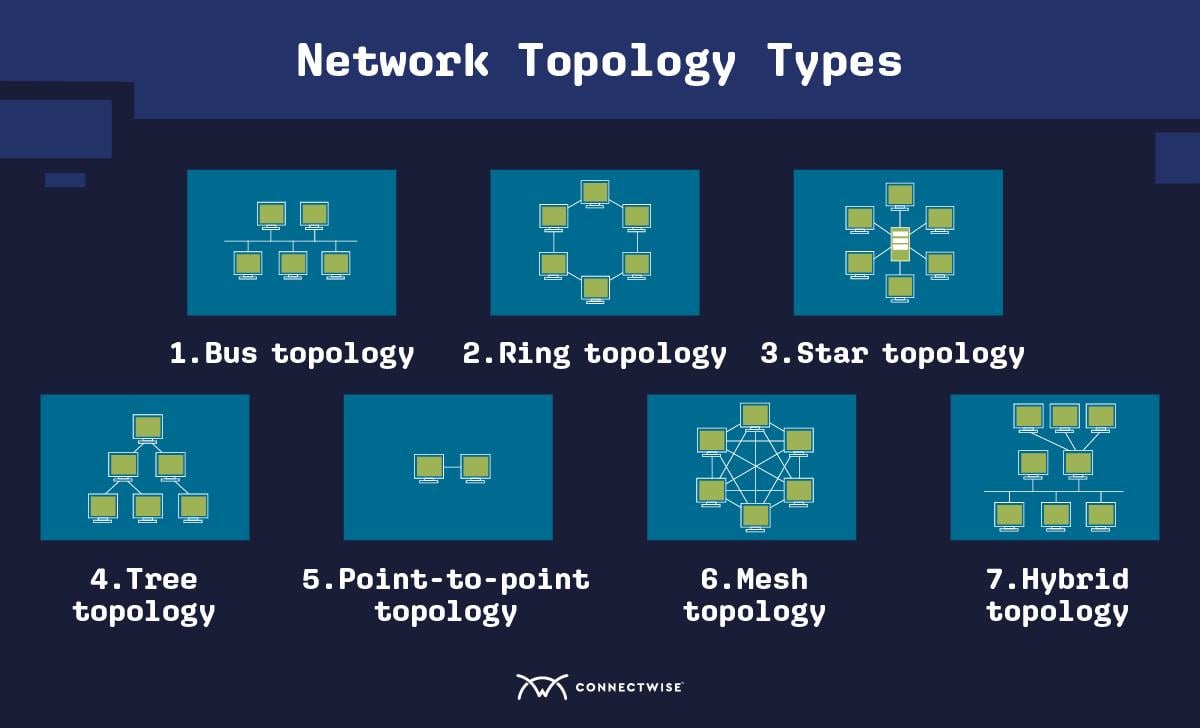
Bus topology
In this topology, all devices are connected to a single cable, called a bus. The bus acts as a central hub for data transfer—each device communicates with others by sending data to the bus, which then transmits the data to all of the other devices. In this type of passive topology, the devices regulate their own data transfer, so that the device (or devices) that are meant to receive the data accept it and others disregard it.
- Advantages: Bus topology is quite simple, fast, and inexpensive to implement and maintain.
- Disadvantages: Its limited bandwidth capacity can’t effectively support more devices as an organization grows, and the reliance on a single cable presents a major vulnerability for network stability.
- Best for: Small networks with a limited number of devices, such as a temporary remote office at a conference or a company with just a few employees.
Ring topology
As the name suggests, the connections between devices in a ring topology form a closed loop. Data travels around the loop in a single direction, and each device uses a token communication protocol to receive and pass on the data until it reaches the intended destination.
- Advantages: Since each device acts as a node in the network forwarding the data, this type of network can offer reliable signal strength and speed. The structure also means that more devices can be easily added without impacting bandwidth, and the chance of data collisions is very low. Since data travels in a circular path, adding workstations is straightforward.
- Disadvantages: One device failure affects the whole network, so ring network topology requires close monitoring and some other form of redundancy, such as a backup ring that flows the other way, to ensure uninterrupted operations. It may also be difficult to identify and isolate the failure point in a network collapse.
- Best for: Small- to medium-sized Local Area Networks (LANs), such as office parks, schools, or home offices.
Star topology
Like bus topology, all devices in a network designed with star topology are connected to a central hub or switch. Unlike that passive topology, the switch is active and can be used to manage data by controlling access to the network, allocating bandwidth, and directing traffic.
- Advantages: Additional devices are simply connected to the hub, which also makes it easy to manage and maintain. If a device fails, it won’t affect the entire network.
- Disadvantages: If the central hub fails, the entire network is affected. It can also be expensive to set up and challenging to maintain.
- Best for: Any network that requires multiple connection points due to its ease of use and flexibility.
Tree topology
Tree topology is often described as a combination of bus and star topology. It consists of a central hub or switch as the “root,” which is connected to network segments as the “branches.”
- Advantages: Because additional hubs and branches can be added, this network topology type supports scalability with continued high performance as a network grows. Problems can be easily isolated and data can be re-routed without impacting other segments, offering reliability even in the case of device failure. The tree framework also supports versatility for different environments.
- Disadvantages: It can be difficult to configure and maintain the network as it grows and becomes more complex. If the hub fails, the entire network is at risk.
- Best for: Large networks with complex communication requirements, such as corporate offices, hospitals, and data centers.
Point-to-point topology
This type of network topology refers to two devices that are linked to each other through a dedicated connection, such as a router and a workstation.
- Advantages: Simple, inexpensive setup and fast, secure, and reliable data transfer between the devices.
- Disadvantages: Of limited use for most network needs.
- Best for: Homes as well as environments where security is a top priority, such as emergency systems or military communications.
Mesh topology
In a mesh topology, each device is connected to every other device in the network, creating a grid.
- Advantages: All those connections provide a number of benefits, including a wide range of paths for data transmission, enabling maximum speed and efficiency as well as multiple alternate paths in case of a fault with a device.
- Disadvantages: The complexity and amount of equipment make mesh one of the most expensive types of network topology as well as one of the most demanding to oversee.
- Best for: Networks where reliable and continuous communication and access to data are of critical importance, such as in public safety, energy utilities, air transportation, and the defense industry.
Hybrid topology
This is an umbrella term for any topology that combines aspects of two or more of the network topology examples described above.
- Advantages: Hybrid topology enables you to custom-design a network for specific requirements, such as the ease of monitoring that star topology provides combined with the redundancy of mesh topology.
- Disadvantages: Can be expensive and time-consuming to set up and maintain. With this said, outsourcing to a network operation center (NOC) can help with maintenance concerns.
- Best for: Large, complex networks with units or offices that have different and specific needs. A few examples of organizations that can benefit from this network topology include enterprise-level and multinational companies, banks and financial businesses, and higher education systems.
Choosing the best network topology for your clients
While some network topologies are more common, none are inherently superior. What network topology is best depends on several factors:
- Industry or business type. A multinational financial institution will have much different and more complicated requirements than a small retail business.
- Future growth. If your client is planning on growing, or if its network needs vary a lot, you’ll need to choose a topology type that is flexible or that you can add components to without impacting performance. Automation capabilities can also play a crucial role in scalability.
- Location. A network that involves long distances or several locations will need a network topology that supports speed, while a network limited to one location, such as one floor of an office building, can potentially rely on a slower option.
- Capacity. A network that must move massive amounts of data quickly needs a topology that supports sufficient bandwidth as well as speed.
- Security. The more devices and connections between them in a network, the greater the chance for security vulnerabilities.
- Reliability. Some topologies, such as mesh, star, and tree, have more redundancies in place in case of failures in the network.
- Cost. More complex network topologies can be complicated to design and involve more equipment, monitoring, and maintenance.
Finding network topology solutions
Tools like network topology software can help MSPs visualize the system and design network topology diagrams. After a topology is selected, you can use network topology software to configure devices and other network components.
No matter what topology networks use, they require continuous monitoring and maintenance. For network topologies that support a lot of devices, the demands on MSPs can be overwhelming.
Connectwise RMM supports MSPs by automating day-to-day tasks and supporting customized solutions to changing needs. In addition, this solution now has built in network monitoring in some packages. This new capability allows your team to discover devices, see network alerts, and even see the full topology app within the RMM interface.
Start your free ConnectWise RMM demo today to learn how an RMM solution can help you manage your tech stack with ease.