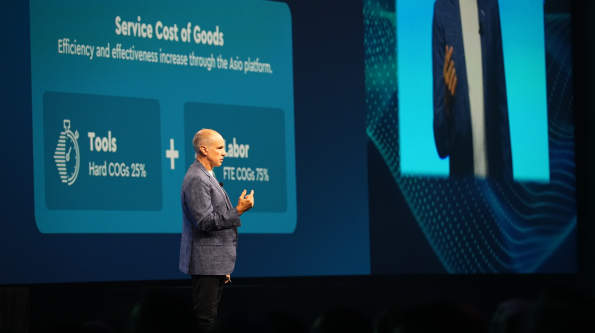You’re in the business of gathering and analyzing information—a task that’s made considerably easier when your data is well organized. But with different information sets siloed in different regions of your computer, it can be hard to juggle all of the metrics that inform your decisions on a daily basis.
Knowing what items to take action on is crucial. Unfortunately, technology solution providers (TSPs) often find themselves wasting time sifting through disorganized information while they look for answers.
If you’re struggling to organize the data that you capture, you’re not alone. So, what can you do about it and how can you get organized?
Introducing ConnectWise Now: customizable, centralized dashboards
Right now, you probably have your automation, operations, and management data operating in different spheres. Gathering all that data on one central dashboard would be so much more efficient.
ConnectWise Now can help you cut through the clutter with a customizable dashboard console that brings your data together in one single location. And with the ability to access data with greater ease, you can also make strides in improving your accuracy.
With ConnectWise Now, you can receive real-time information to drive better decision-making—without the headache of digging through piles of data. All the information you need is right at your fingertips.
ConnectWise Now gives you the ability to:
- Integrate business dashboards from multiple applications onto a single screen
- Increase functionality for multiple systems within those dashboards
- Enable one-click drill-through access
To use ConnectWise Now, you’ll need to enable single sign-on (SSO), which lets you log into all ConnectWise products using the same information. With multi-factor authentication and a uniform password policy, SSO simplifies the login process while keeping your accounts ironclad—because ease of use shouldn’t come at the cost of your data security.
Manage better
ConnectWise Manage® is just one of many solutions that can be integrated into your central dashboard on ConnectWise Now. With the option to customize the way ConnectWise Manage integrates into your dashboard, you can add custom pods with information from ConnectWise Manage that you want to have at your disposal for review.
With quick access to these pods, you can easily check on important status information from ConnectWise Manage. For example, you might create pods containing urgent or past-due tickets, and others containing timesheets. Checking on invoice counts and opportunity compliance can be as simple as referring to a pod—one that’s right there on your central dashboard whenever you need it.
Automate smarter
By integrating with ConnectWise Automate®, your ConnectWise Now dashboard can display real-time information on your organization, the teams you manage, and clients’ networks and endpoints. With this information, you can oversee different aspects of your business with greater efficiency.
We’ve also implemented two new automation tiles that can help you observe data on how automation impacts your service delivery. The first tile has information about your engineers—how many scripts they ran, how much time they saved, and how much value they produced. The second shows how much value technicians and ConnectWise Automate were able to create through automation. With this information readily available on your dashboard, you can improve communication with business owners and service managers and easily show them the value of automation.
Control your operations
ConnectWise Now also integrates important information from ConnectWise Control®. Pods displaying ConnectWise Control data include information on total connection times, total session counts, client version statuses, and more. There’s also a “tech activity” pod that shows the number of active sessions at any given time, as well as information about the technicians hosting those sessions.
With ConnectWise Now’s integration of ConnectWise Control data, you can view operations data with just a few clicks. In doing so, you can retain control without micromanaging.
Other ConnectWise product updates that should be on your radar
We’re always working to make our products better. Here are a few improvements we’ve recently rolled out:
- Meet the new mobile app. ConnectWise has released a new mobile app. Now you can update ticket statuses and notes, track time, submit expenses, view your agenda, and more—all while on the go. Available to Apple and Android users, our new app can redefine the way your business moves with you.
- Try backstage for ConnectWise Control. ConnectWise Control now offers Backstage, an option that allows users to run scripts and commands without interrupting the end user. Hosts can also access Regedit, run toolbox items, and transfer files remotely and behind the scenes to resolve issues faster and with fewer interruptions.
- Change the way you use ticket notes. When ticket notes are easier to interpret, everyone wins. To help you achieve this, we’ve added new ticket notes features in ConnectWise Manage, including color-coding and inline imaging options, that can change the way you use ticket notes.
Want to see more updates that can help you manage your business better and make your life easier? Check out our Q3 Product Release Recap to see what else is new.