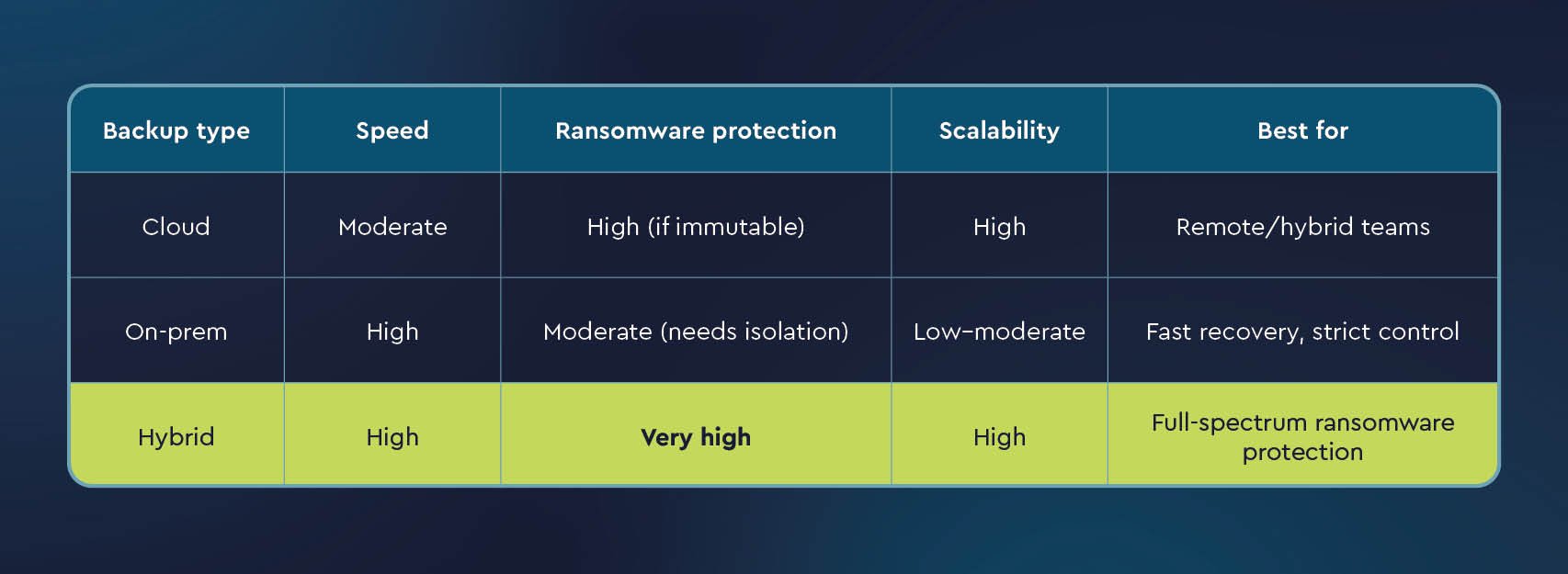Key takeaways
- Ransomware recovery readiness is non-negotiable: MSPs and enterprise IT teams must assume prevention may fail and prepare accordingly with resilient, tested backup strategies.
- Legacy backups aren't enough: Traditional solutions lack immutability, isolation, and visibility, making them vulnerable to ransomware encryption or deletion.
- The core principles of ransomware backup protection: Implement the 3-2-1-1-0 backup rule, immutable storage, air-gapped replication, and frequent backup testing. Each are critical components of ransomware defense.
- Advanced technologies drive smarter protection: AI-based anomaly detection, zero trust access controls, SIEM integration, and automated validation tools provide early warning and faster recovery from ransomware events.
- Ransomware backup options include on-premises, cloud, or hybrid: Choosing between these solutions requires balancing speed, security, and recoverability.
Ransomware is a pervasive, evolving menace that can incapacitate entire organizations within hours. For managed service providers (MSPs), the stakes are even higher. A successful ransomware breach into an MSP’s environment doesn’t stop at one entry point; it cascades across all connected client systems, expanding the attack vector and amplifying the damage exponentially.
The threat is especially severe for small and midsized (SMB) businesses. According to Verizon’s 2025 Data Breach Investigations Report, ransomware was involved in 88% of breaches in SMBs, compared to 39% in larger organizations. The disparity highlights how disproportionately vulnerable smaller operations are, and why their service providers must lead with resilience.
By focusing on proven ransomware backup strategy techniques, you can strengthen your defensive layers and ensure that data recovery is always within reach, even in the face of sophisticated, targeted attacks.
In this blog, we’ll explore the critical components of ransomware backup protection, offer insights into emerging technologies, and provide actionable steps to help you secure your organization’s most valuable digital assets.
Understanding ransomware attacks
Ransomware is a type of malicious software that encrypts an organization’s files, rendering them inaccessible until a ransom is paid, usually in cryptocurrency. But today’s ransomware is more sophisticated and aggressive than ever. Attackers aren’t just locking data; they’re exfiltrating sensitive information and threatening to leak it if demands aren’t met, a tactic known as double extortion.
Common ransomware entry points
- Phishing emails: Often disguised as legitimate messages, phishing emails carry malicious links or attachments that serve as the initial payload
- Remote desktop protocol (RDP) exploits: Weak RDP configurations are a favorite entry vector for attackers seeking direct access to internal systems
- Software vulnerabilities: Unpatched operating systems and outdated applications create exploitable backdoors
- Ransomware-as-a-service (RaaS): Cybercrime syndicates now offer ransomware kits for purchase, enabling less-skilled actors to launch attacks
These attacks are often automated, fast-moving, and timed for maximum disruption, such as during holidays, weekends, or peak business hours. Once inside, ransomware can silently spread laterally, targeting connected systems and backup infrastructure.
While strong security practices and endpoint protections are essential, it’s not possible to entirely prevent ransomware attacks. That’s why having a ransomware-resilient backup strategy is critical. When prevention fails, rapid recovery becomes your last line of defense, minimizing downtime, data loss, and operational disruption.
Limitations of traditional backup solutions
Many organizations still rely on legacy backup tools that, while suitable for hardware failure or accidental deletion, fall short against modern ransomware threats. These traditional solutions were not designed with active, intelligent threats in mind, and hackers know it.
Key vulnerabilities of conventional backups
- Backups stored on network-attached drives: If backups reside on the same network as production systems, ransomware can encrypt them as well, eliminating your recovery lifeline
- Lack of immutability: Without write-once-read-many (WORM) protections, backup data can be altered or deleted by ransomware, just like any other file
- No air-gapping: When all backups are connected to “always-on” infrastructure, there’s no isolation to prevent compromise
- Infrequent backup schedules: Long gaps between backup jobs increase the volume of data that could be lost or corrupted during an attack
- Limited visibility and monitoring: Traditional tools rarely offer real-time monitoring for anomalies or unauthorized changes, which are key indicators of ransomware activity
Organizations hit by ransomware often discover too late that their backups have either been encrypted, deleted, or never tested for recovery. This is especially dangerous for MSPs, where a compromised backup infrastructure can affect every downstream customer. In enterprises, the fallout can include regulatory penalties, reputational damage, and operational chaos.
Modern ransomware demands a modern approach to backup. To truly protect data, your backup environment must be isolated, intelligent, and resilient.
Core principles of ransomware backup protection
To protect your organization and clients from ransomware, you need more than just backup copies. You need a tamper-proof backup architecture. The goal isn’t just to store data but to ensure data integrity, rapid recovery, and immunity from compromise, even under active attack conditions.
Below are the six foundational elements of an effective ransomware-resilient backup strategy.
1. Implement the 3-2-1-1-0 rule
A modern evolution of the classic 3-2-1 rule, the 3-2-1-1-0 strategy calls for:
- Three copies of your data
- Stored on two different media types
- With one copy kept off-site
- One copy made immutable or air-gapped
- Zero errors in the backup
This structure ensures that even if production systems and one backup tier are compromised, a clean and secure backup remains available.
2. Immutable and air-gapped backups
One of the most critical defense mechanisms is immutability, which is the ability to prevent data from being changed or deleted once written. Air-gapped backups go a step further by physically or logically isolating backup data from the network.
Pro tip:
x360Recover’s AirGap® technology delivers a powerful line of defense by automatically creating immutable snapshots of backup data. These snapshots are:
- Isolated from the file system, making them inaccessible to ransomware and unauthorized users
- Protected from deletion, whether accidental or malicious
- Instantly restorable, ensuring near-zero downtime and complete data integrity
This feature is particularly crucial for MSPs managing multiple tenants, as well as enterprise environments where backup infrastructure is a high-value target. Even if ransomware breaches a backup environment, AirGap ensures that clean, recent copies of your data remain fully intact and recoverable.
3. Automated and frequent backups
Ransomware moves quickly, so your backups must keep up. Implement automated, frequent backups to reduce data loss (RPO) and ensure that recovery points are as recent as possible.
4. Regular backup testing
Even the most sophisticated backup is useless if it fails during a crisis. Conduct routine recovery drills to validate your processes, test the speed of restore operations (RTO), and confirm that backup data hasn’t been corrupted.
5. Strict access controls and MFA
Limit access to backup systems through role-based permissions and enforce multi-factor authentication (MFA). The fewer people with administrative privileges, the smaller the attack surface.
6. Real-time monitoring and anomaly detection
Integrate backup systems with security information and event management (SIEM) platforms or endpoint monitoring tools to detect signs of compromise, such as spikes in file changes, deletions, or unauthorized login attempts.
By adhering to these principles and leveraging technologies such as x360Recover’s AirGap, you can build a ransomware backup strategy that does more than just check compliance boxes. It actively safeguards your operations, your clients, and your reputation.
Advanced technologies enhancing ransomware backup protection
As ransomware attacks become more targeted and sophisticated, backup solutions must evolve beyond static storage and scheduled snapshots. Today, the most resilient backup strategies are powered by intelligent technologies that proactively detect threats, isolate risk, and ensure rapid, precise recovery.
Below are the five most impactful innovations enhancing ransomware backup protection.
1. AI and machine learning for anomaly detection
Artificial intelligence (AI) and machine learning (ML) are transforming how organizations monitor and protect their data. Integrated into modern backup systems, these technologies can:
- Identify unusual patterns, such as a sudden surge in file encryption or deletions
- Alert IT teams in real-time, enabling faster response
- Trigger automated remediation workflows, including isolating affected systems and initiating clean restores
This proactive defense mechanism significantly shortens the time between compromise and containment, reducing data loss and downtime.
2. Zero trust architecture in backup environments
Zero trust principles, “never trust, always verify,” are increasingly being applied to backup strategies. In this model:
- Every request to access or modify backup data must be authenticated and authorized
- Access is tightly controlled using least-privilege permissions
- Continuous validation ensures that even insiders or compromised credentials can’t inflict damage unnoticed
Zero trust backup infrastructure is especially valuable for multi-tenant environments, remote workforces, and hybrid IT ecosystems where perimeter-based security is no longer sufficient.
3. Immutable storage with policy-based retention
Immutable storage prevents any modification or deletion of backup data during a defined retention period. Solutions such as x360Recover incorporate AirGap snapshots with policy-driven immutability, ensuring that recovery points remain:
- Tamper-proof
- Safe from ransomware encryption
- Available for forensic or legal review if needed
This provides peace of mind for organizations subject to compliance frameworks such as HIPAA, GDPR, or SOX.
4. Automated backup verification
Modern solutions go beyond just completing a backup. They verify that the data is usable and complete. Through automated boot verification, screenshots, and checksum validation, systems such as x360Recover can confirm:
- Operating systems boot correctly
- Application integrity is intact
- Critical files are uncorrupted and recoverable
This drastically reduces the chance of discovering broken backups only after an attack has occurred.
5. SIEM and backup integration
SIEM solutions centralize logs and alerts across an organization’s infrastructure. When backup systems are integrated into SIEM:
- Anomalies within backup environments are captured alongside endpoint and network data
- Security teams get a unified view of threats and responses
- Incident response becomes faster and more coordinated
This integration empowers SOC teams to treat backup systems as active assets in the cybersecurity ecosystem, not just passive data stores.
Combining intelligent automation with resilient storage design creates a multi-layered defense that’s far more effective than legacy approaches. Whether you’re a security-conscious enterprise or a proactive MSP, investing in these advanced technologies gives you a significant advantage in the fight against ransomware.
Comparing ransomware backup solutions: On-premises vs. cloud vs. hybrid
When it comes to ransomware protection, the type of backup infrastructure you deploy can dramatically affect your ability to recover quickly and securely. Not all backup environments are equally resilient to ransomware threats, especially as attackers increasingly target backup systems themselves. Choosing between cloud, on-premises, and hybrid backup solutions requires balancing speed, security, and recoverability.
Here’s how each option stacks up for ransomware backup protection.
On-premises backup solutions
On-premises backups involve storing backup data on physical appliances or local servers within your infrastructure. While these offer high-speed recovery, they are also more vulnerable to ransomware if not properly segmented.
Ransomware backup advantages
- Rapid recovery: Local restores are faster, supporting minimal recovery time objectives (RTOs)
- Complete control: Full oversight of backup security policies, encryption, and access
- Offline option: Can be configured for air-gapped or detached backups for ransomware resilience
Potential drawbacks
- Local attack surface: If ransomware breaches your internal network, it can encrypt locally stored backups
- Hardware risks: Susceptible to physical threats, such as theft or disaster
- Requires immutability configuration: Without it, backups can be altered or deleted
Ideal for: Organizations with tight compliance needs or those that require ultra-fast local recovery.
Cloud backup solutions
Cloud backups store your data in off-site data centers managed by a service provider. This off-site storage is inherently beneficial for ransomware resilience, especially if the solution supports immutable backups and versioning.
Ransomware backup advantages
- Off-site isolation: Keeps backups out of reach from ransomware spreading through local networks
- Built-in redundancy: Data is typically replicated across multiple geographic locations
- Scalable recovery options: Cloud-based instant virtualization or cloud failover capabilities help minimize downtime
Potential drawbacks
- Slower recovery time: Full data restores may be impacted by bandwidth or latency issues
- Cloud dependency: Internet outages can delay recovery efforts
- Must verify immutability: Not all cloud vendors offer ransomware-proof protections, such as write-once-read-many (WORM) storage
Ideal for: Businesses with distributed teams or those prioritizing off-site protection and operational agility.
Hybrid backup solutions
Hybrid backups combine the speed of on-premises recovery with the resilience of off-site cloud storage. This dual approach offers the most robust defense against ransomware, ensuring multiple isolated recovery points.
Ransomware backup advantages
- Air-gapped redundancy: Cloud replication creates secure off-site copies that remain safe even if local backups are compromised
- Immutable snapshots: Solutions such as x360Recover with AirGap technology automatically create immutable, undeletable snapshots, protecting data from ransomware encryption or accidental deletion
- Failover flexibility: Supports both local restore and cloud virtualization in the event of a ransomware event
Considerations
- Complexity: Requires tight coordination between local and cloud environments
- Investment: May incur higher setup and management costs but offers the best long-term value
Ideal for: MSPs and enterprises seeking a ransomware-resilient backup strategy with both performance and security.
Download our eBook, 2025 Hybrid Cloud Backup Essentials, to learn more about how hybrid cloud backups offer critical business continuity and disaster recovery (BCDR) capabilities.
Choosing the right environment for ransomware resilience
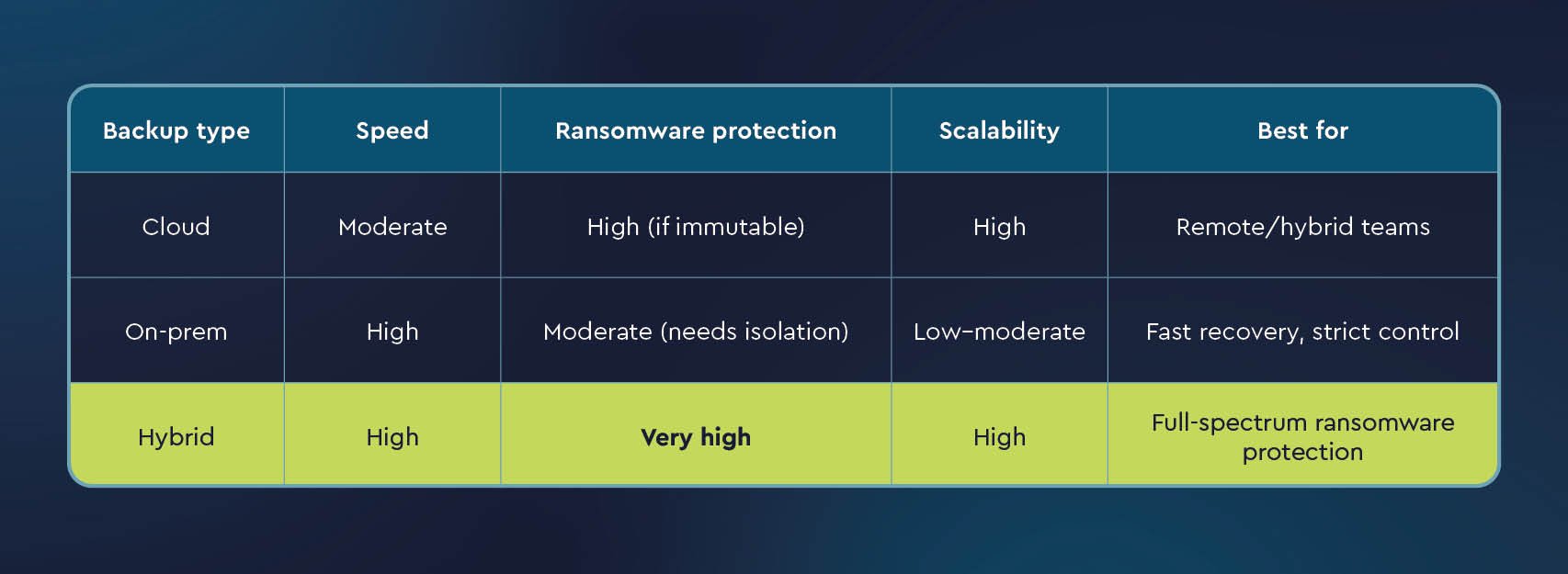
Selecting the right solution for ransomware backup protection
Choosing a backup provider is more than just picking storage. It’s selecting a ransomware recovery partner. Your vendor should offer technology that goes beyond basic data protection, delivering built-in ransomware resilience, immutable storage, and rapid recovery capabilities tailored to your environment.
Look for solutions that:
- Provide immutable and air-gapped backups
- Support both local and cloud-based recovery
- Include automated backup verification
- Offer security-first architecture with MFA, encryption, and role-based access
For both MSPs and enterprise IT teams, aligning with the right provider ensures your backup strategy can withstand evolving ransomware threats and regulatory demands.
Download our BCDR Buyer’s Guide, which includes a free BCDR evaluation checklist to analyze and compare your options.
Ransomware resilience starts with ConnectWise data protection
Modern attacks are designed to target and destroy traditional backups. To stay ahead, organizations need immutable, air-gapped, and instantly recoverable backups that can restore operations without paying a ransom or suffering extended downtime.
Whether you’re an MSP safeguarding customer environments or an enterprise IT leader protecting critical systems, x360Recover offers a purpose-built solution that delivers:
- AirGap® technology for immutable, ransomware-proof snapshots
- Hybrid backup architecture with fast local restores and secure cloud replication
- Automated backup verification to ensure data recoverability
- Near-instant recovery to keep your business running, even in the worst-case scenario
To get started, learn more about x360Recover and discover how it can help you build a ransomware-proof backup and disaster recovery plan that’s ready for anything.