How to use ConnectWise Manage and BrightGauge to determine profitability
How profitable is your business? This question has probably crossed your mind perhaps even more frequently this year compared to previous ones. Companies worldwide of all shapes and sizes are taking a hard look at their costs, potential areas to cut back, how to do more with less, and the impact of this year’s economic downturn on overall profitability.
Let’s explore some ways to make sure that you are making the most of ConnectWise solutions to evaluate and track your business’ profitability.
Know your cost of doing business
Keeping an eye on how much you’re spending (expenses) vs. how much you’re making (revenue) is the simple formula to profitability. So before we can really gauge how profitable our contracts and our employees really are, we need to make sure that we start with the basics: knowing and accurately tracking your costs.
This probably isn’t news to you. Chances are you're probably tracking cost-effectively in some areas of your business, but speaking from experience, there's also likely some areas of cost tracking that have slipped through the cracks.
The goal is to ensure that you’re tracking ALL your costs in a manner that's effective so that when you get to looking at reporting, there’s meaningful and reliable data. As the saying goes, “garbage in, garbage out.”
Since your PSA should be your single source of truth, let’s take a look at some places you need to track cost in ConnectWise Manage®.
Product catalog
This is where you’ll track product costs and will probably be the easiest area of cost tracking to get accurate.
Take a look: Under the Procurement module, click “product catalog”.
How to calculate: Let’s say you’re selling a laptop for $2,000. You’re likely buying them in bulk, so the key is to ensure that unit costs are appropriately calculated and updated so you can capture this cost into the product catalog.
Member screen
This will probably be the most difficult to get accurate since there are several factors that will affect the true cost beyond just salary costs. Consider including benefits, overtime hours, training/certification costs.
Take a look: Pull up a random member in your organization, navigate to the system module, open up a member screen, and take a look down at the hourly cost field.
When to update: Don’t set it and forget! This field should be consistently updated and reviewed as a part of year-end procedures. Whenever there are raises, updates/changes to health care packages, and so on, note those changes.
If the thought of figuring out this cost seems overwhelming, we’ve got you covered. Check out our burden rate calculator to help you get started.
Agreement additions
Billing agreements through additions is a huge boost to making sure that you are tracking your profitability appropriately. As a quick recap, additions are the licensing and products that you might be extending out to your customers. If you're servicing a firewall, how much are you extending that price to your customers vs. the actual cost? Some of you may have contracts in the system that you're billing off the face of the agreement here with just the flat billing amount field. And while that works, it's not going to be an effective way for you to track off your contracts.
Take a look: Under the Finance module, go into the agreements screen. There's an additions tab where you can mass update your addition, unit costs, unit price.
We recommend updating towards the end of the year when you're likely evaluating price increases.
Why this matters: This allows you to identify the most profitable agreement. For example, if you have quite a few different offerings that you provide at different tiers, this lets you know where to focus your time based on profitability so you can confidently say, “Hey, we should focus 80% of our time on these few agreements”.
Evaluate your profitability with ConnectWise Manage and BrightGauge
I like to think of it as a pathway to profitability. Your costs are the way that you pave your roads - understanding how to get there. The signposts are your reports that help guide you there. And then the destination is the actual profit. All of these work in conjunction to give you an accurate picture of how you're doing. Now that we’ve covered tracking your costs, let’s take a look at some dashboards and KPIs you can look at in ConnectWise Manage and BrightGauge®.
ConnectWise Manage
The financial dashboard screen in ConnectWise Manage can be a little intimidating when you first look at it but think of it as a living organism. It will be updated throughout the month, kind of sporadically, as you send out invoices and collect payments. This is where you can dive in and start tracking things like effective rates. As you invoice your record, standard reports are great at showing us our most profitable items. You'll need to run the reports with relative frequency to get the most accurate data.
BrightGauge
Forget toggling between windows or logging in and out of multiple accounts. BrightGauge Dashboards put all your important data in one place so that you can make faster, sharper decisions.
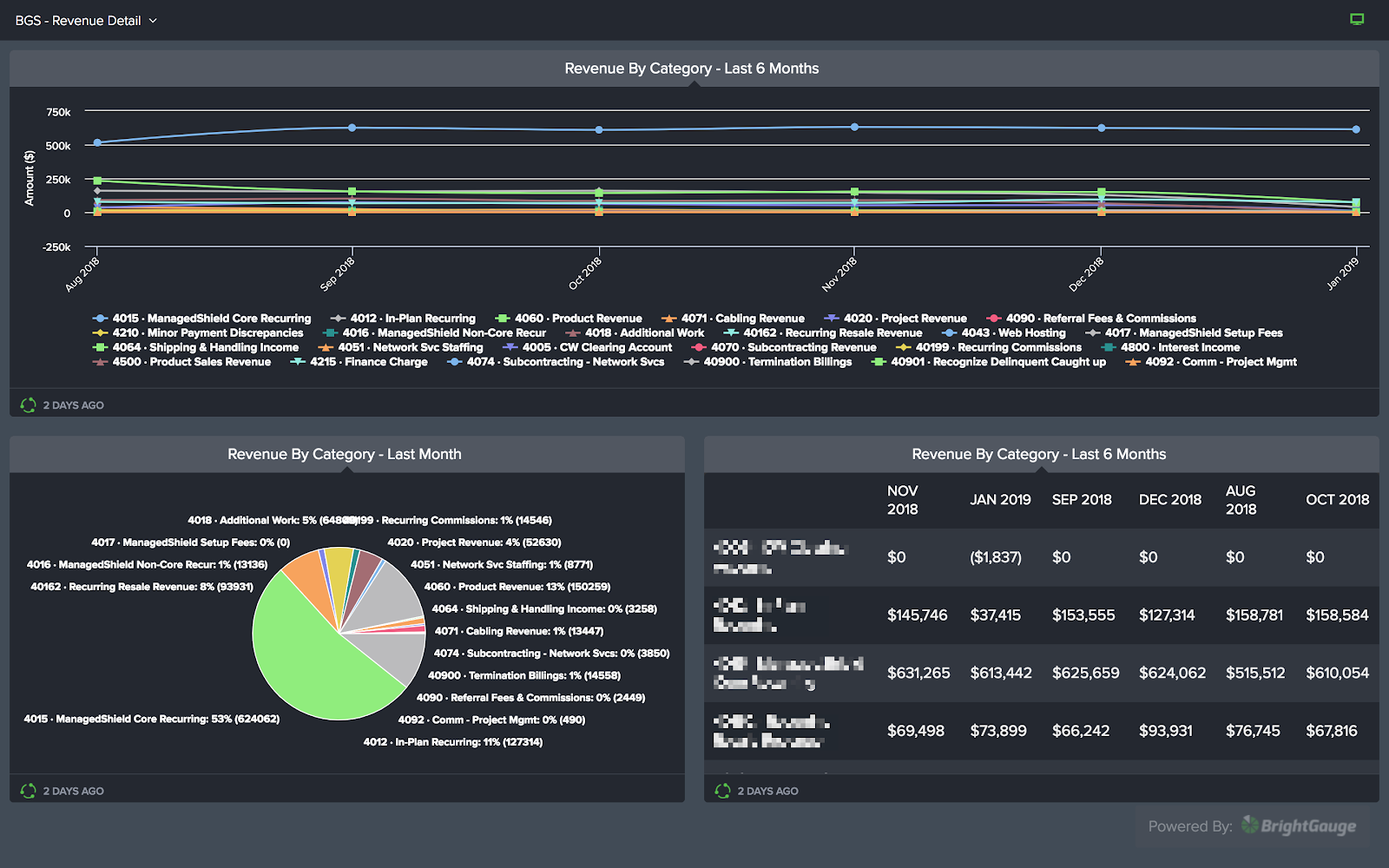
Having the right financial KPIs can help you anticipate expenses, avoid potential over- and under-budgeting for critical initiatives, and set expectations. A few financial KPIs you can track in BrightGauge include:
Financial performance on agreements per month - last 12 months
All MSP owners and managers know how important it is to assess the revenue they’re bringing in on their various client agreements.
This high-value metric shows the average cost, revenue, and margin on all your agreements over the last 12 months. Drilling into the gauge brings up plenty of specific details, like the agreement name, all costs associated with that agreement, and the margin you’re making on that agreement.
Average monthly recurring revenue last three months
We don’t need to talk to you about the importance of tracking monthly recurring revenue (MRR). It’s a huge metric that speaks volumes about how much your company is growing over time. Many MSPs use it as a benchmark gauge to see how they rank against peers in their industry.
It’s natural for MRR to ebb and flow throughout the year, as most companies experience higher-volume sales periods at one point or another. By tracking MRR consistently, you can better predict performance and set goals.
Non-recurring revenue as percentage of total revenue last three months
MSP owners and finance-minded employees are continually evaluating their revenue sources to measure their organization’s health and make predictions about future earnings. There’s a difference in knowing how much revenue comes from recurring business (i.e., contracts and agreements) versus otherwise.
This metric helps you see what percentage of the last three months’ total revenue was thanks to non-recurring revenue. Many like to use this as a benchmark gauge, comparing how they rank against peers in their industry.
Implementing a data management tool like BrightGauge and a PSA tool like ConnectWise Manage simplifies the tracking, analyzing, and reporting of KPIs. BrightGauge keeps a constant eye on your ConnectWise Manage KPIs through data dashboards with real-time updates that guide you in making educated decisions for your business’s future.




