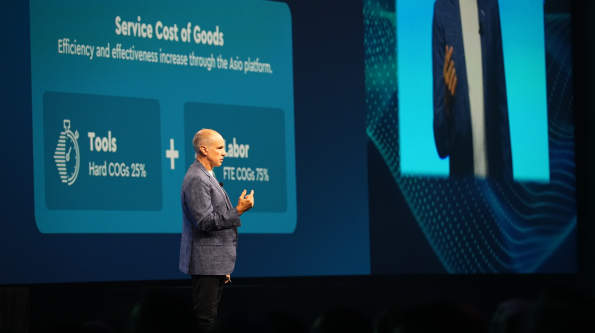When it’s time to do remote support for your clients, you want the connection and performance to be trouble-free for both you and the end user. When the service is reliable, it will make your life easier with a clean intuitive experience for your techs and a nondisruptive end user experience.
If these must-have benefits are not in your current remote desktop software, read on for a deep dive into ScreenConnect® (formerly ConnectWise Control), the remote support, access, and meeting solution. That’s right, it can manage meetings as well as provide remote access: You can use ScreenConnect to conduct webinars and presentations. ScreenConnect has a clean, intuitive user interface that stays out of the way when you’re working and features keyboard shortcuts around the portal. Both service providers and users love ScreenConnect: In 2022, ScreenConnect was named a “Top Rated” and “Most Loved” solution by TrustRadius.
What’s so great about ScreenConnect?
Gaining access remotely is only the beginning of remote desktop software sessions: There are many capabilities needed so that the experience works well on both sides of the connection. Screen-sharing software also needs compliance and SOC2 security built in. ScreenConnect was built with these benefits in mind:
- Support for end users or internal employees without interrupting them, using a toolset that completes tasks in the background
- Fast responses to clients or to internal disruptions by providing support for a wide variety of devices
- Reliable and consistent customer connections to address issues remotely
- For TSPs and internal IT help desks with a limited number of team members, ScreenConnect can facilitate more than one remote access task at a time
- Remote access for client or internal systems in a way that meets security compliance requirements, such as on-prem and cloud options and SOC2 security compliance
Solving the problems of remote access
There are a few common needs when using remote desktop software for internal IT systems or outside clients:
- A suitable remote access tool to access devices
- A reliable and secure connection
- Make updates and fix issues on devices, no matter the distance
The features in ScreenConnect respond to these needs while streamlining the experience for all parties and improving reliability and security for the remote experience:
Backstage: Provides quick access to computer management tools to solve issues without disturbing the end user.
View: See what the end user sees and remotely walk them through issues effectively, using the camera on their mobile device.
Unattended access: Install an unattended access agent onto the machine you manage, and as long as the machine is on and connected to the internet, you’re in.
Transfer files easily: Share files and folders easily with your customers and within your team, using simple copy-paste or drag-and-drop features.
Define roles and permissions: Role-based security allows ScreenConnect administrators to group users into roles for security purposes. Each role can be defined with specific granular permissions for ease of management.
Work uninterrupted: Keep end users in the know while you perform maintenance on their machines. Send requests for consent to access, and alert users when routine work is being done.
Add integration and extensions. Integrate with key players in important markets so you can use ScreenConnect with software you already have. Take advantage of a framework for building new extensions, integrations, and add-ons.
Security matters
If you and your internal users or clients can’t trust the remote-access connection, no one feels comfortable. Like other ConnectWise solutions, ScreenConnect has top-notch security.
End-to-end encryption: ScreenConnect includes AES-256 encryption. All traffic is automatically encrypted with AES-256 block encryption and RSA provided by the Microsoft RSA/Schannel Cryptographic Provider
Two-factor authentication: ScreenConnect requires multi-factor authentication, giving users access to a website or application only after successfully presenting two or more pieces of evidence. This method adds yet another layer of defense to thwart cybercriminals.
Role-based security: Administrators can determine user permissions and control who has access to which features, functions, and groups of machines—down to the most granular details.
Session timeout: Session timeouts are triggered if a user’s actions remain idle on the host or admin page for a specified amount of time. The resulting timeout will automatically log out the user.
Require consent for connection: Technicians can send end users requests for consent to remotely connect and control their systems. The action doesn’t interrupt the end user while they’re working.
Revoke access to session and to the web portal on demand: This is a security feature that allows an admin to log out or disconnect all hosts from web sessions or connected sessions.
Auditing and logging features: ScreenConnect generates a log of users that have attempted to log into your installation as well as a report of actions that a user has taken. In addition, every session is automatically recorded.