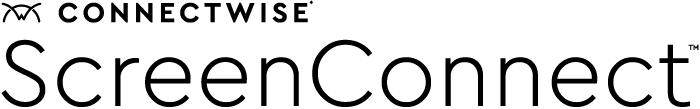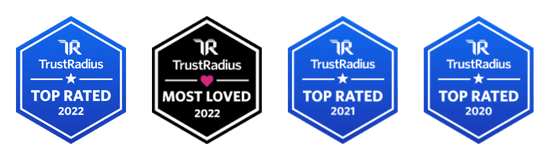Navigate IT Complexity with Remote Support & Access Software. Wherever Work Happens
Don’t let remote work turn into remote chaos. ConnectWise ScreenConnect gives you instant, secure access to any device, so you can fix issues faster and keep your team productive. No matter where they are.
Redefining Remote Support: Power at Your Fingertips
Forget limitations, embrace possibilities. Unlock the true potential of remote support with features designed to optimize efficiency, boost security, and let you tailor every interaction to your unique brand with limitless customization options.
Universal Compatibility
No device left behind. Seamless support across any Windows, Mac, Linux, or mobile device.
Advanced Machine Management
Master your machines: Manage, maintain, optimize - remotely and seamlessly.
Shared Toolbox
Access and share essential scripts and executables easily during sessions for efficient, collective problem-solving.
Session Recording & Reporting
Gain valuable insights with comprehensive session recordings. Generate detailed reports for improved training, analysis and accountability.
Backstage
Solve issues discreetly with a full-featured command center. Execute scripts and command remotely without user interruption.
Beyond Features: Unveiling Game-Changing Products
ConnectWise View™
Integrated with ScreenConnect Remote Support Premium
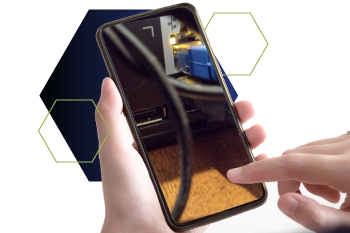
Level up remote support: Turn their device into your troubleshooting superpower.
ConnectWise Access Management™
Privileged Access Management

Elevate your security posture. Eliminate shared credentials, automate privileged access, and empower secure IT operations.
Empower Every Industry, Every Need: Remote Support Redefined
Versatility at its best – our remote solution adapts to your industry's rhythm, delivering secure and seamless service for professionals in any field.
Industry-Specific Excellence
Role-Ready Connectivity
Instant, steadfast connections tailored to your role's demands.
Need-Based Flexibility
From remote access to complete help desk solutions, enable your business to operate from anywhere, anytime.
Sync Your Tech Stack, Expand Your Capabilities
Elevate ScreenConnect with a rich ecosystem of integrations to power your service delivery. Discover a world of efficiency in the ConnectWise Marketplace, where extending functionality is just the beginning.