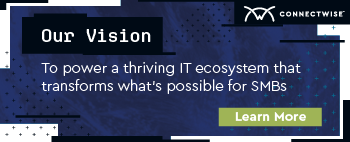-
MDRAddress the growing frequency, type, and severity of cyber threats against SMB endpoints
-
SIEMCentralize threat visibility and analysis, backed by cutting-edge threat intelligence
-
Risk Assessment & Vulnerability ManagementIdentify unknown cyber risks and routinely scan for vulnerabilities
-
Identity ManagementSecure and streamline client access to devices and applications with strong authentication and SSO
-
Cloud App SecurityMonitor and manage SaaS security risks for the entire Microsoft 365 environment.
-
SASEZero trust secure access for users, locations, and devices
-
Enterprise-grade SOCProvide 24/7 threat monitoring and response backed by proprietary threat research and intelligence and certified cyber experts
-
Policy ManagementCreate, deploy, and manage client security policies and profiles
-
Incident Response ServiceOn-tap cyber experts to address critical security incidents
-
Cybersecurity GlossaryGuide to the most common, important terms in the industry
What is mobile device management?
Mobile device management (MDM) is the practice of monitoring, managing and securing employees’ laptops, tablets and other workplace devices. Security teams rely on MDM software as an essential tool within the larger enterprise mobile management (EMM) practice.
The practice of bring-your-own-device (BYOD) and the increasingly remote workforce have made MDM more crucial than ever before. Employees need to access their workplace information from anywhere, at any time, to maintain productivity. However, connecting to the network through personal mobile devices presents obvious security risks, especially to the organization’s data. This includes emails and documents which may be stored, processed or transmitted on these non-company devices.
MDM software allows teams to manage security and control functionality on these devices across multiple service providers and operating systems.
How MSPs use mobile device management for cybersecurity
MDM allows MSPs to scale their operations with remote employees and BYOD policies. Since MSPs require a high level of access to their customers’ accounts and data, MDM is necessary in protecting both organizations’ own data and that of their customers.
Without MDM, this critical information can easily fall into the wrong hands. Any company information that is lost or compromised on a remote or personal device is not secure with the absence of MDM.
An MSP should make use of MDM software while also executing policies around BYOD and remote access carefully. This includes having a process in place for retiring or replacing devices, and for clearing any pertinent information from a device after an employee leaves the organization.
Common features of MDM software
There’s a wide marketplace of MDM software solutions available, including customizable capabilities. However, some of the must-have features include:
- Compatibility with several device types and operating systems
- Security configuration, data encryption, and remote access for all mobile device types
- Cloud-based storage and automatic updates
- Device inventory that tracks warranty and security status, ownership and more
- Data backup and recovery functionality
- Jailbreaking and rooting alerts, as well as prevention
- Passcode enforcement, authentication capabilities and remote data wiping
- Full management with 24/7 monitoring
The MDM software will provide security admins access to these features through a management console, allowing them to provide employees with the security and tools they need remotely.
Did you know?
87% of businesses are dependent on their employee’s ability to access mobile business apps from their smartphone.
Additional resources
The 4 Pillars to Building a Top-Notch Remote Workforce
The age of the remote workforce has arrived. While the growing popularity of telecommuting may present new challenges for your operation, it also opens opportunities to get the best talent for the job without being limited by physical location. Get expert insight into successfully transitioning to this work environment in our free eBook The 4 Pillars to Building a Top-Notch Remote Workforce. We’ll look at how to find the right talent, align company culture, foster effective communications, invest in efficient technology and more.
8 tips for successful remote computer access
When you’re an IT solutions provider, clients and colleagues are counting on you to keep their systems running smoothly—and to repair issues quickly when they’re not. One of the key tools in your technical arsenal? Remote computer access.
But just how safe is remote access? It’s essentially as safe as you make it—and that all depends on your approach.
The MSP COVID-19 Playbook: Securing Your Company & Clients
Your new remote workforces are putting your security expertise to the test. With unsecured networks and unfamiliar devices, you’ll need to step up your security to extend the secure perimeter your clients expect across multiple locations. This means looking at your overall security approach and identifying security gaps as they emerge.
ConnectWise Cybersecurity Starter Kit
Want to get started selling cybersecurity? We’ve put together a kit to help. Download the kit today for helpful resources that will transform your business from an MSP to an MSP+ model, including educational information for your SMB customers, templates, and more.
Remote access software: what you should know
The industry has come a long way in 20 years with providing access to computers remotely. Nowadays, working within many industries, some cannot imagine their jobs without the capabilities of remote desktop. It has provided many businesses, and home users, with the opportunities to be more cost effective and efficient.
So, how is everyone leveraging remote desktop? What are the best practices around security that not only MSPs, but home users, need to know? Let’s discuss more on what it is, how it’s used and where it’s heading in the future.
How to choose the best remote support software for your MSP
Now that remote work and distributed user bases are the norm, remote support software has become a must-have tool for managed service providers (MSPs). Devices operating outside the traditional office environment introduce new risks and vulnerabilities, which can lead to data compromises, user downtime, and loss of productivity and profit.
With so many tools available today, how do you determine which is the best remote support software for your MSP?
We’ve narrowed it down to five criteria you should consider.