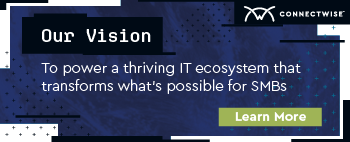-
MDRAddress the growing frequency, type, and severity of cyber threats against SMB endpoints
-
SIEMCentralize threat visibility and analysis, backed by cutting-edge threat intelligence
-
Risk Assessment & Vulnerability ManagementIdentify unknown cyber risks and routinely scan for vulnerabilities
-
Identity ManagementSecure and streamline client access to devices and applications with strong authentication and SSO
-
Cloud App SecurityMonitor and manage SaaS security risks for the entire Microsoft 365 environment.
-
SASEZero trust secure access for users, locations, and devices
-
Enterprise-grade SOCProvide 24/7 threat monitoring and response backed by proprietary threat research and intelligence and certified cyber experts
-
Policy ManagementCreate, deploy, and manage client security policies and profiles
-
Incident Response ServiceOn-tap cyber experts to address critical security incidents
-
Cybersecurity GlossaryGuide to the most common, important terms in the industry
Expanded Definition: Endpoint Security
What is endpoint security?
To understand endpoint security, you have to first understand what an endpoint is. An endpoint is an end-user’s device, including: laptops, mobile phones, printers, tablets, servers, and more. Any device that is connected to a larger digital network can be considered an endpoint.
Endpoint security is the practice of protecting end-user devices, or “endpoints”, from any range of cyber threats.
Given the breadth of the endpoint security category, it’s often seen as a core tenet of enterprise cybersecurity programs. While the legacy antivirus software you may have installed on your first laptop could be considered endpoint security, the need for more advanced approaches that have the capability to rapidly detect and repair any vulnerabilities continues to grow.
Any new hardware connecting to a network can present a new cybersecurity risk. With this in mind, the advent of bring-your-own-device (BYOD) workplace practices and a shift to cloud-based storage led to a massive shift in endpoint security—and cybersecurity overall—in the early 2010s. Employees connecting to enterprise networks through personal smartphones, tablets, and even printers have outmoded the legacy approach to cybersecurity, which relies on securing the network perimeter. The new approach to endpoint security requires a people-centric cybersecurity approach.
Endpoint security needs vary by network type and size. Any endpoint can serve as a cybercriminal’s entry point to the network, linking them to sensitive user data and intellectual property.
To protect the network, common endpoint security features include encryption, application control, data loss prevention (DLP), antimalware protection, antivirus protection and more. Advanced technologies in the internet of things (IoT), cloud, and artificial intelligence (AI) categories are increasingly being used to fortify endpoint security.
The MSP role in establishing endpoint security
Managed service providers (MSPs) can help fortify their clients’ frontline defenses by offering a holistic view of their networks and IT systems. The number of connected endpoints is growing exponentially, which is why many MSPs are using asset and device management automation software to monitor and manage all endpoint devices across a network.
The ability to access a bird’s eye view of every endpoints’ status across a network can allow IT teams to manage more devices with less resources.
Automate endpoint updates with simple commands
Keeping endpoint devices up to date improves their performance while decreasing their cybersecurity risk. Automating patch management gives MSPs granular control over the process and enhanced visibility of their clients’ endpoint devices.
Automatic daily updates or quick configuration setup for third-party applications and productivity tools can safeguard devices when using programs like:
- Microsoft Skype, Zoom
- Adobe Shockwave, Reader, and more
- Apple iTunes
- Google Chrome, Mozilla Firefox, and other popular web browsers
Remote monitoring and management across endpoints
Proactive endpoint security can help teams minimize the impact of an attack through quick detection, or even identify vulnerabilities before an attack transpires. For MSPs, automated remote monitoring of endpoint devices is increasingly crucial for their clients’ remote or hybrid workforces.
Remote monitoring features of session auditing, agentless monitoring, virtual machine monitoring, and more come together to arm IT teams with the information they need to confidently prevent and detect endpoint security exploitations.
Automatically scan and catalog new endpoint devices
The number of managed devices (another way of saying “endpoints”) connected to a single network has grown exponentially over recent years. Automated discovery and cataloging of managed devices keeps IT teams in-the-know when new equipment is accessing the network, or when a device is in need of support. Automated network scans delivered in a single dashboard flag healthy, warning, critical, or unknown device statuses and empower automated agent deployment to address any necessary endpoint security vulnerabilities.
Did you know?
70% of successful cybersecurity breaches originate on endpoint devices.
— International Data Corporation
Additional Resources
Connectwise ScreenConnect™: Remote Unattended Access Simplified
Whether you’re handling internal IT, point-of-sale, a remote workforce, or are a technology solution provider (TSP), this all-in-one remote access and control platform simplifies service and maintenance operations, delivering higher value to your business—and your bottom line.
Seven RMM Tools or Features Every MSP and TSP Needs
More and more people are working from home, which has made endpoint management a key concern for many businesses. MSPs are tasked with tracking devices across many different networks, environments, and locations. RMM software must support this “new normal” and make endpoint management for remote workforces easy and automatic.
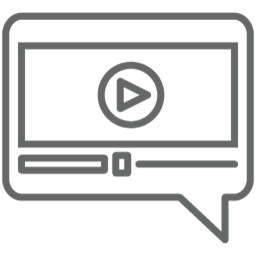
Remote Support Software Cyber Attacks
Join ConnectWise’s Sean White, Senior Product Manager, and Topher Barrow, Product Marketing Manager, as they train you in the ways of best practices to secure your remote access and control tools and share the latest security improvements to ConnectWise ScreenConnect™.
ConnectWise Cybersecurity Starter Kit
Want to get started selling cybersecurity? We’ve put together a kit to help. Download the kit today for helpful resources that will transform your business from an MSP to an MSP+ model, including educational information for your SMB customers, templates, and more.
Managed cybersecurity services - a growth strategy to support remote work
A quick cybersecurity assessment is a great way to help customers understand the security risks that arose when they transitioned to remote work and BYOD. Once they understand the present risks, you can show them how your solution can save their organization money over time via threat prevention.