ConnectWise Brand Guidelines
Welcome! Thank you for your interest in ConnectWise. The ConnectWise Style Guide will help you understand ConnectWise as a company, how we talk about our solutions, how to use our trademarks, and the rules around third-party logo usage.
ConnectWise is the world's leading software company dedicated to the success of IT solution providers (TSPs) that support millions of small and midsized businesses (SMBs) globally. With over 40 years of commitment to partner success, ConnectWise provides unmatched software, services, community, and integrations to fuel profitable growth. ConnectWise introduced the world's first true TSP platform—Asio™—providing unprecedented flexibility and security with built-in artificial intelligence, robotic process automation, and machine learning capabilities. It all adds up to efficient, productive end-to-end solutions, including IT documentation, data management, cybersecurity, remote monitoring, and backup technologies. Discover how ConnectWise is transforming the IT industry at connectwise.com.
Founded: 1982
HQ location: Tampa, FL
Company size: 2,500+ colleagues
Leadership Team
Press contact
Our vision
To power a thriving IT ecosystem that transforms what's possible for SMBs.
Our mission
We empower IT solution providers with unmatched software, services, and community to achieve their most ambitious vision of success.
The ConnectWise platform
ConnectWise Asio™ platform
Asio is the industry’s most modern, unified platform. The unique benefits include infinite scalability, intelligent automation, value-add reporting and insights, and a common user interface. Our modern engineering approach allows us to deliver rapid innovation—even daily at times. Additionally, open APIs allow incredible extensibility and flexibility for those that need them.
ConnectWise solutions
Our solutions comprehensively address the specific needs of IT solution providers. Below are descriptions of each portfolio.
Cybersecurity Management
The ConnectWise Cybersecurity Management solution includes software and support services that enable TSPs to protect their client’s critical assets. With tools for 24/7 threat detection monitoring, incident response, and security risk assessment, the solution removes the complexity of building an MSP-powered cybersecurity stack while lowering the costs of support staff.
Unified Monitoring and Management
The ConnectWise Unified Monitoring and Management solution helps IT solution providers deliver unmatched customer service. It allows complete visibility and control via ticket management, RMM, BDR, and 24/7 NOC support for backup and disaster recovery plans.
Business Management
The ConnectWise Business Management solution places core business operations for IT solution providers in one unified machine. It creates process efficiencies and clarity via an award-winning PSA, quote and proposal tools, sales and marketing tools, data and report aggregation, and IT documentation functions.
Integrated Expert Services
ConnectWise provides a comprehensive choice of expert services to help IT solution providers scale while growing efficiently, securely, and profitably. Built to extend TSP teams whenever they need a helping hand, offered services include NOC, SOC, incident response, dedicated technicians, help desk services, and strategic consulting.
ConnectWise product names and trademark usage
Property names and registered mark usage
Trademark usage: When using ConnectWise property names, include the trademark symbol, either ® or TM, for the first reference only.
Product naming: ConnectWise is always attached to product names; e.g., ConnectWise RMMTM must never be referred to as “RMM.”
Property names, marks, and short descriptions
- ConnectWise® The world's leading software company dedicated to the success of IT solution providers.
- ConnectWise Asio™ Platform The industry’s most modern, unified platform for IT solution providers.
- The IT Nation®
- ConnectWise® User Groups
- IT Nation™ Evolve
- IT Nation™ Secure
Business Management
- ConnectWise PSA™
- ConnectWise CPQ™
- SmileBack™, a ConnectWise solution
- BrightGauge™, a ConnectWise solution
- ITBoost™, a ConnectWise solution
- Service Leadership, Inc.®, a ConnectWise solution
- Wise-Sync™, a ConnectWise solution
- WisePay™, a ConnectWise solution
Unified Monitoring and Management
- ConnectWise RMM™
- ConnectWise Continuity Backup™
- ConnectWise Automate™
- ConnectWise Backup™
- ConnectWise SaaS Backup™
- ConnectWise Co-Managed Backup™
- ConnectWise Access Management™
- ConnectWise ScreenConnect™
- ConnectWise Network Monitoring and Management™
- R1Soft™, a ConnectWise company
Integrated Expert Services
- ConnectWise NOC Services™
- ConnectWise SOC Services™
- ConnectWise Help Desk Services™
- ConnectWise Dedicated Technician™
- ConnectWise Project Assistance™
Cybersecurity Management
- ConnectWise SaaS Security™
- ConnectWise Risk Assessment™
- ConnectWise Endpoint Policy Management ™
- ConnectWise MDR™
- ConnectWise SIEM™
- ConnectWise Co-Managed SIEM™
- ConnectWise Identify Assessment™
- ConnectWiseIncident Response Service™
- ConnectWise Vulnerability Management™
- SASE by ConnectWise + Exium
- Identity Management by ConnectWise + Evo
Third-party usage guidelines
ConnectWise has built a lot of relationships across the industry, and many of them like to show it off, which is very flattering. While we’re always happy to be featured alongside all our ecosystem friends and partners, please follow a few guidelines to ensure ConnectWise is appropriately represented across any deliverable.
When
There are three scenarios in which the ConnectWise brand is approved for use by a third party. Regardless of the use, ConnectWise requires written approval before any material is produced using the ConnectWise brand.
- ConnectWise customers (we call them partners): The ConnectWise logo and brand names can be used by a current partner, these uses may include, but are not limited to websites, tradeshow booths, and collateral to advance their marketing efforts.
- Integrated solution partners: Solution partners within our ecosystem can use the ConnectWise logo and brand names to advertise an integrated product or feature. If the solution partner is a member of the ConnectWise Invent program, the Invent logo should be featured instead of the parent ConnectWise logo to advertise the program adherence and deeper integration than other solution partners.
- Sponsorships: The ConnectWise logo and brand names can be used by a third party that has a signed sponsorship or co-branding agreement with ConnectWise. When referencing ConnectWise or its products at an event, third-party sponsorships may not imply that ConnectWise is conducting, sponsoring, or associated in any way with the seminar, training, or event without specific prior written authorization from ConnectWise.
Whatever the use, the scope and nature of participation or partnership with ConnectWise must be clear. We are not a seller or co-seller in any form. ConnectWise is a partner, sponsor, or featured company, but we may not necessarily endorse the deliverable or content.
How
- Sizing and hierarchy are key to identifying the role of ConnectWise in any deliverable usage.
- The ConnectWise logo should be the same size as an equivalent partner, sponsor, or vendor.
- The ConnectWise logo should be secondary to the primary company.
- Adhere to visual logo and written usage guidelines and restrictions. Never alter the logo by changing its proportions, lockup, positioning, or typeface. Do not change the color specifications without prior approval.In copy, ConnectWise stays attached to the product names at all times, even after the first mention.
To maintain ConnectWise brand integrity, our logo, company name, and/or owl icon cannot be included in any items that may reflect poorly on the brand. Such items include, but are not limited to, promoting excessive drinking, crass/offensive humor, sex, violence, drug use, or any illegal activities.
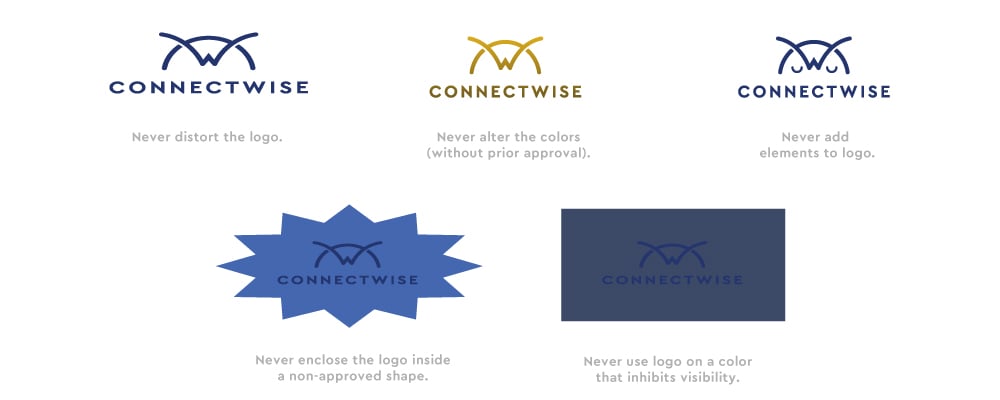
Access media assets
For access to logos and detailed usage and restrictions, please contact us at brand@connectwise.com.
