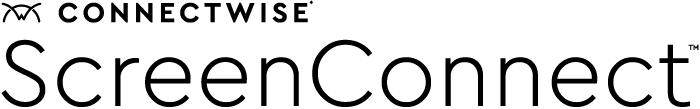Tech Talk: Bridge in ConnectWise Control Access
The ConnectWise Control® Team is excited to bring you the newest feature in ConnectWise Control Access. We are calling the feature “Bridge”.
About the feature
There may be instances in which a ConnectWise Control access agent cannot be installed on a machine. Bridge allows you to save time by connecting to machines using an RDP or VNC connection right from ConnectWise Control Access. Easily connect to RDP sessions from outside the network without a VPN and audit RDP and VNC connections with the audit log. The Bridge extension allows you to connect to machines via RDP or VNC while maintaining an audit trail for security or regulatory purposes. In addition, you can utilize it to access POS or other machines on a local network that are not connected to an external network. To utilize Bridge, the machine that the service is installed on needs to have access to external internet AND the network where the RDP or VNC machines are located.
In the video below, ConnectWise Control’s Timothy Huynh, dives into the details.
Already a ConnectWise Control Access partner? Learn more about this new feature. Have you already had a chance to test it out? Let us know how you like it.
Ready to get involved?
Join the ConnectWise Control Partner Innovation Network (PIN) to get early access to upcoming product updates. This free program gives you access to an exclusive Slack channel where you can share ideas with ConnectWise colleagues and weigh-in on that the team will work on next. Sign up here.
If you're looking for quick tips, product and company-related announcements, and fun, join us on Facebook. Follow us on LinkedIn for remote support best practices that'll improve end user experiences with your service delivery team. If you're a fan of forums, get in on the conversation on Reddit and Spiceworks for fun, pop-culture inspired content and product news.