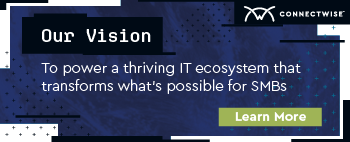-
MDRAddress the growing frequency, type, and severity of cyber threats against SMB endpoints
-
SIEMCentralize threat visibility and analysis, backed by cutting-edge threat intelligence
-
Risk Assessment & Vulnerability ManagementIdentify unknown cyber risks and routinely scan for vulnerabilities
-
Identity ManagementSecure and streamline client access to devices and applications with strong authentication and SSO
-
Cloud App SecurityMonitor and manage SaaS security risks for the entire Microsoft 365 environment.
-
SASEZero trust secure access for users, locations, and devices
-
Enterprise-grade SOCProvide 24/7 threat monitoring and response backed by proprietary threat research and intelligence and certified cyber experts
-
Policy ManagementCreate, deploy, and manage client security policies and profiles
-
Incident Response ServiceOn-tap cyber experts to address critical security incidents
-
Cybersecurity GlossaryGuide to the most common, important terms in the industry
Business Growth Blog Posts
01/17/2024
4 min read
ConnectWise Business Management: Top features delivered in Q4 2023
By: April Taylor
Don’t miss these exciting ConnectWise Business Management updates! Dive into the innovations announced throughout Q4 2023 and learn how to leverage them to streamline business operations.
Business Growth
12/28/2023
3 min read
Top ConnectWise Business Management features delivered in 2023
By: Jake Varghese
From cutting-edge artificial intelligence to cross-platform integrations, ConnectWise has pushed for an unprecedented wave of Business Management breakthroughs to help IT solution providers.
Business Growth
12/28/2023
2 min read
ConnectWise Automate: A year of enhancements and innovations
By: Vernon Southmayd
Take a look back at some of the most valuable enhancements made to ConnectWise Automate™ throughout 2023 and discover how these exciting innovations can benefit your business.
Business Growth
12/15/2023
21 min read
A dozen things that can go wrong in a mergers and acquisitions deal
By: Arlin Sorensen
Dive into the complicated world of M&A! Explore a dozen of the most common things making deals fall apart, learn how to avoid these potential pitfalls, and gain valuable insight about M&A.
Business Growth
10/17/2023
4 min read
How to guide your clients through on-prem to cloud migration
By: Sam Demulling
With more SMBs and mid-size business making shifting from on-prem to cloud infrastructure, having the right processes and solutions in place to support is key.
Business Growth
10/12/2023
6 min read
MSP growth strategies: Hybrid service delivery
By: Topher Barrow
From improved team morale to increased profit margins, enhanced scalability, and beyond—Discover the many benefits and undeniable value of a hybrid service delivery model.
Business Growth
10/10/2023
7 min read
10 ways achieving mental health is like running a successful business
By: Scott Scrogin
Explore this insightful comparison for inspiration, helpful wellness tips, and a better understanding of the planning and support needed for both your business and your mental health to succeed.
Business Growth
09/08/2023
4 min read
Maintaining efficiency and profit margins while bridging the IT talent gap
By: David Pirtle
Discover these helpful tips for identifying your strengths and working with the right strategic partner to ensure you remain secure, profitable, and efficient while dealing with industry-wide talent and resource limitations.
Business Growth